Reactivate Subscription
You can reactivate your subscription any time until your billing term ends by using your account page. All you need to do is to click on reactivate button on the account page and approve the action.
Accessing Account Tool through Circleboom Twitter
Please click on your profile image in the upper-right corner, and select settings. This will direct you to your settings page, where you need to click on the purple button on your account settings.
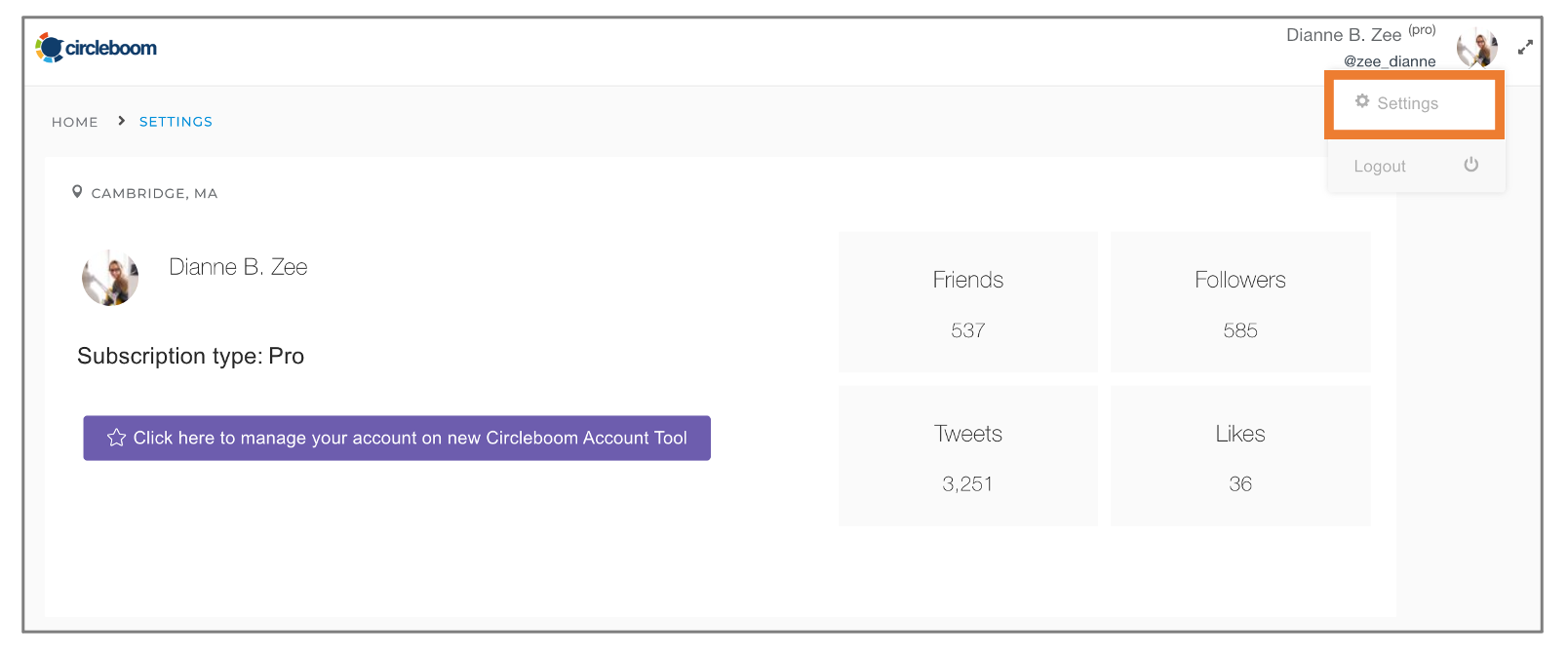
Accessing Account Tool through Circleboom Publish
** Visit your account page using ≡ button on the bottom right corner. There you need to click on the My Account button, shown below.
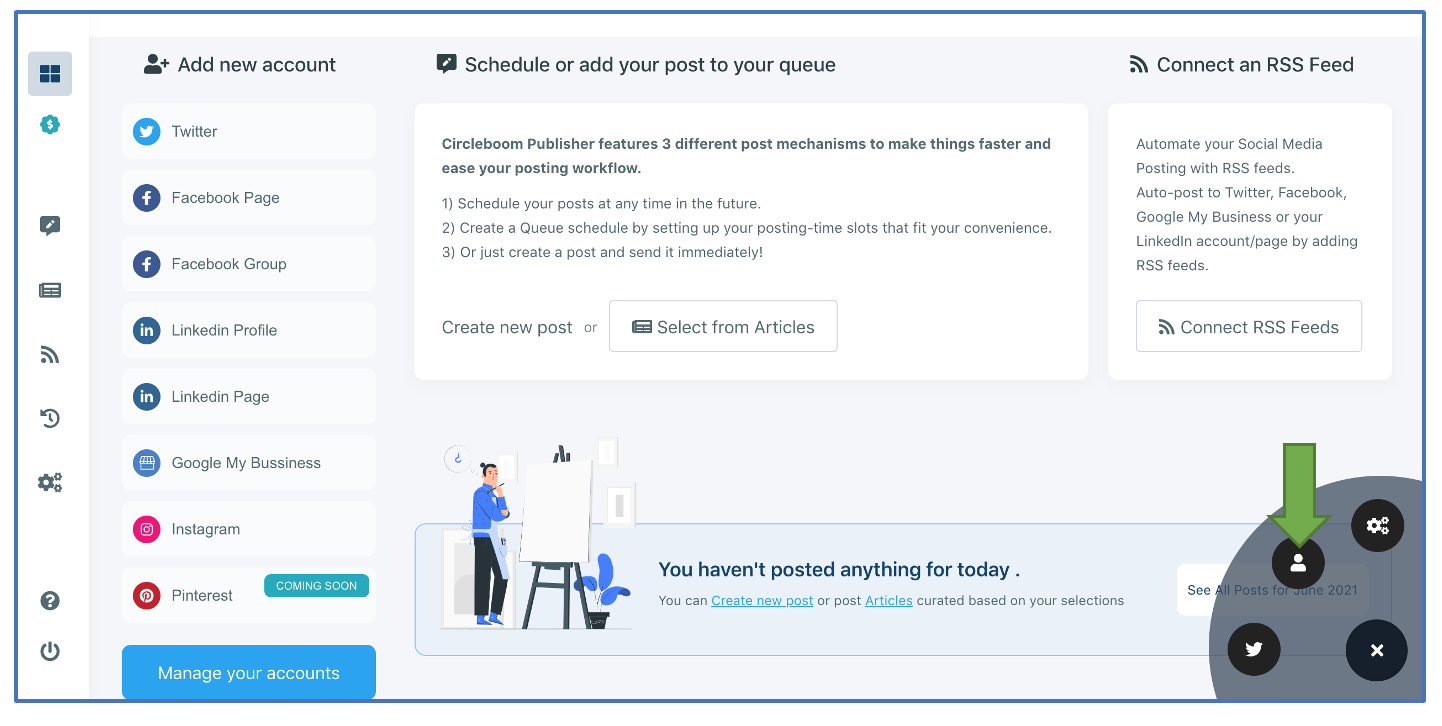
Reactivating Subscription
Step 1: Click on Re-activate Subscriptionbutton on the opening page.
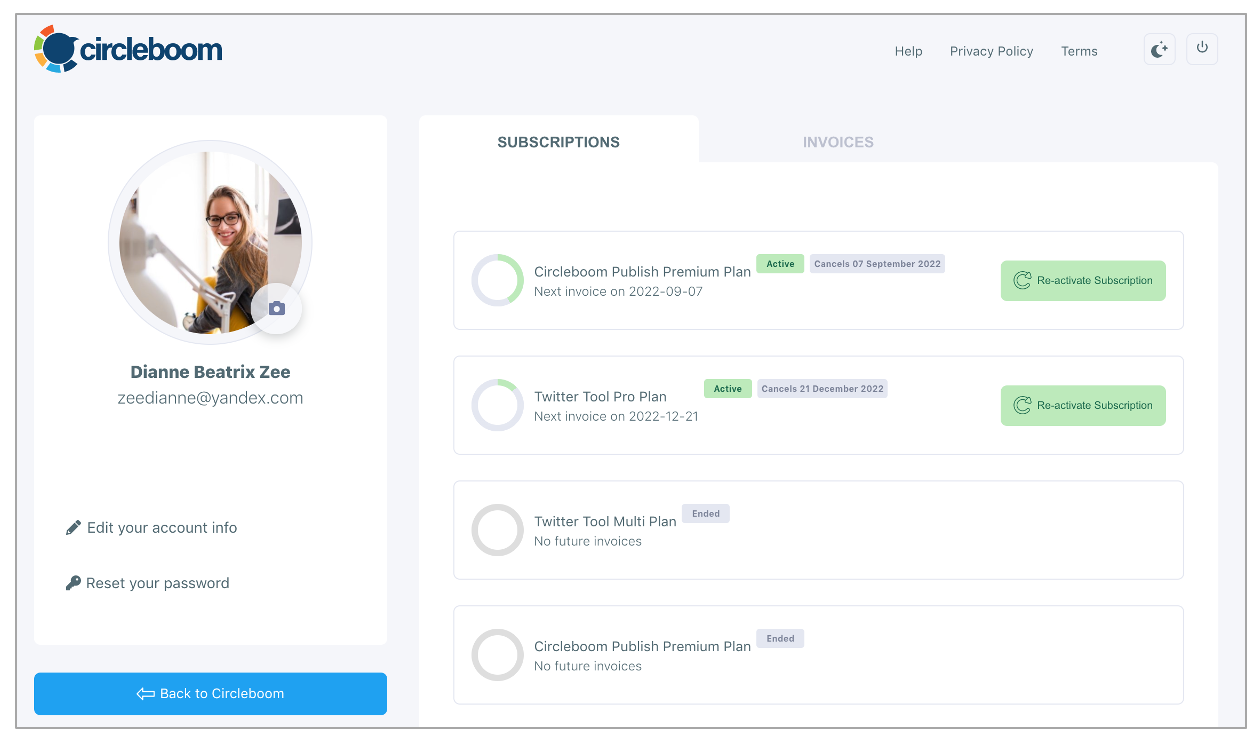
**Step 2: **Confirm your action by click on Re-activate Subscription button
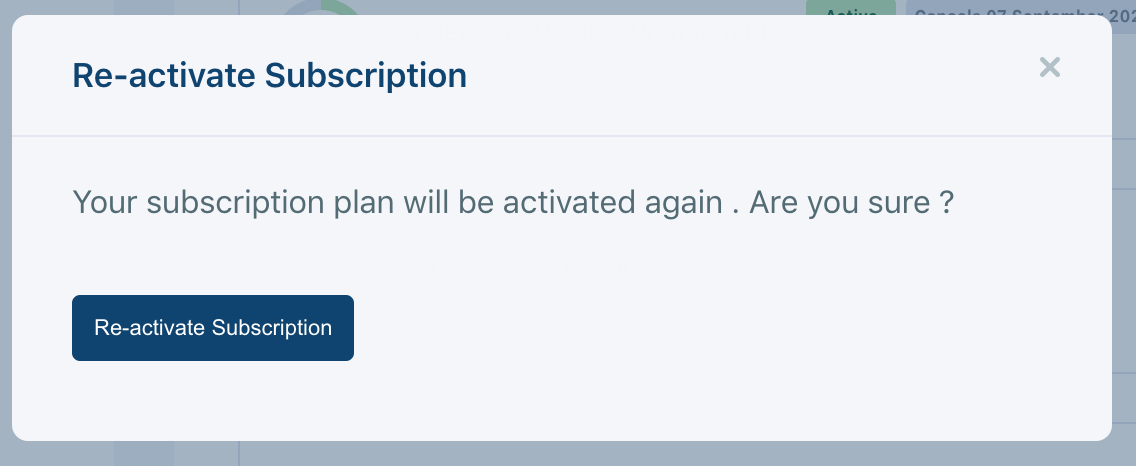
Once the subscription is reactivated, the payment system will continue to bill you as usual for each billing term.

