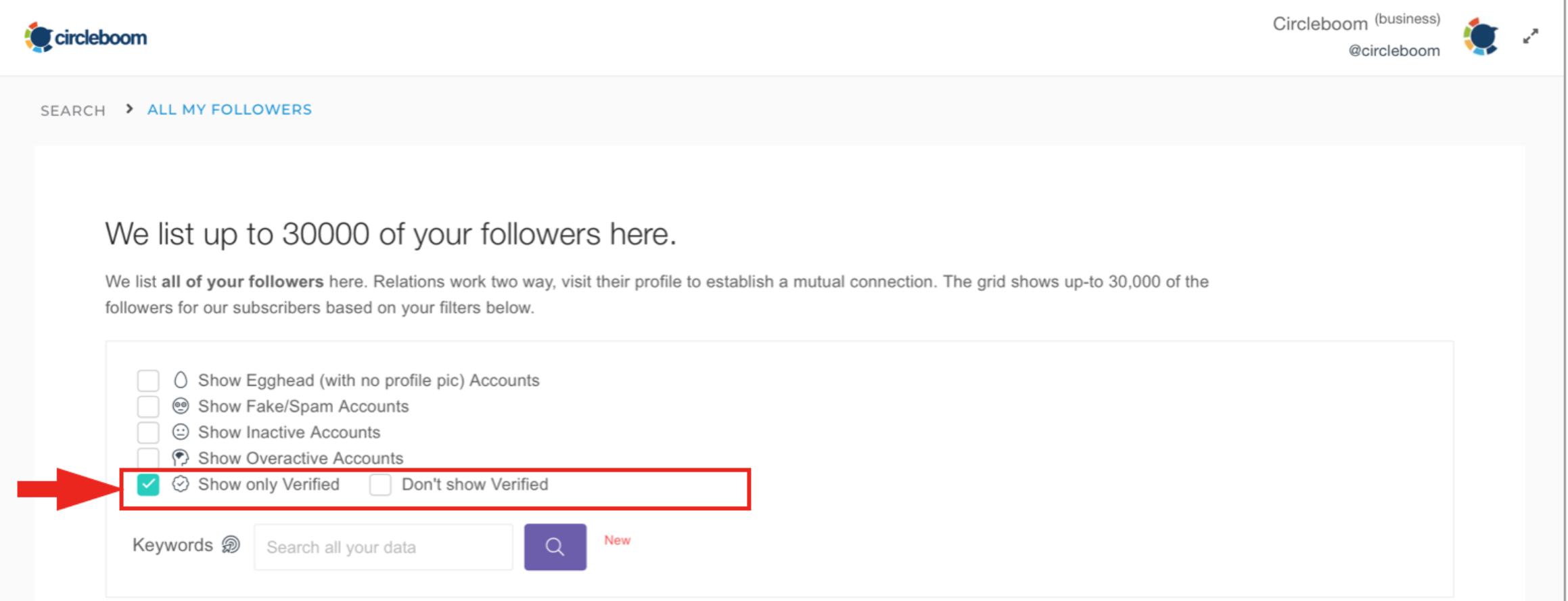Is there a way to list all my verified followers on Twitter?
Short answer: Yes, there is! You can manage all your followers with your Circleboom Twitter account, including filtering your verified followers.
Video tutorial:
Or you can follow the same steps through our guidelines:
Log in to your Circleboom Twitter account by authenticating your Twitter account and go to “Search” from the menu on the left. Click the "All followers" sub-menu.
Then, select “All my Followers" to list the accounts that follow you.
Once selected, Circleboom will list all the accounts on your dashboard. You can choose "Show only verified" to see your verified followers.