Connect Child Accounts
Connecting child accounts allows you to manage multiple Twitter accounts seamlessly. This feature is now available to Plus and Premium users, enhancing your experience with more flexibility and control.
Steps to Connect Your Child Accounts
Step 1: To start connecting your child account(s), you need to click on the "Accounts" button located in the left menu, which is indicated by an arrow in the image provided below.
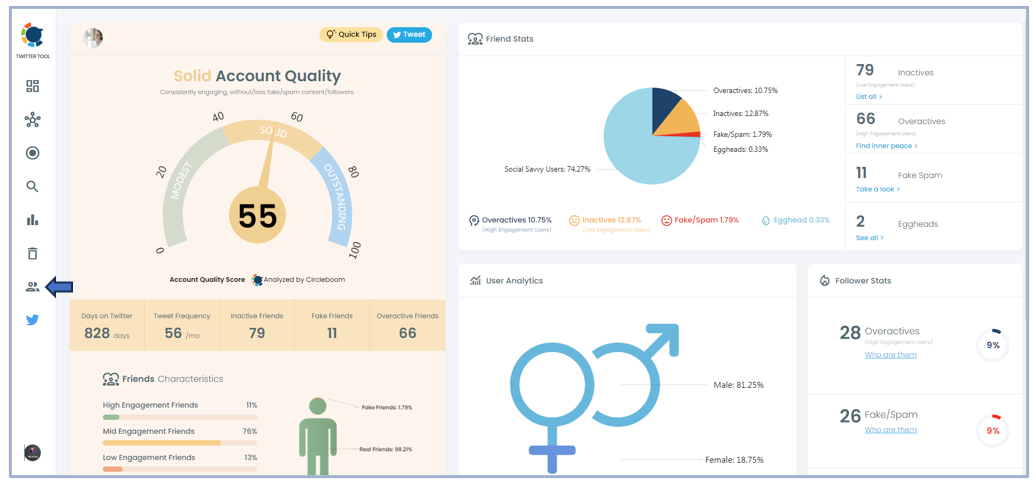
Step 2: Click on the Connect New Account button, which will redirect you to Twitter's authentication page. Here, you will complete the authorization needed to link your new account.

After adding your account to Circleboom, effortlessly navigate among your connected accounts by clicking the Manage This button for streamlined account management.

