Subscribe to a Circleboom plan
Step 1: Login to Circleboom Twitter
Log in with your Circleboom account. If you don't have one yet, you can create it using the login page.
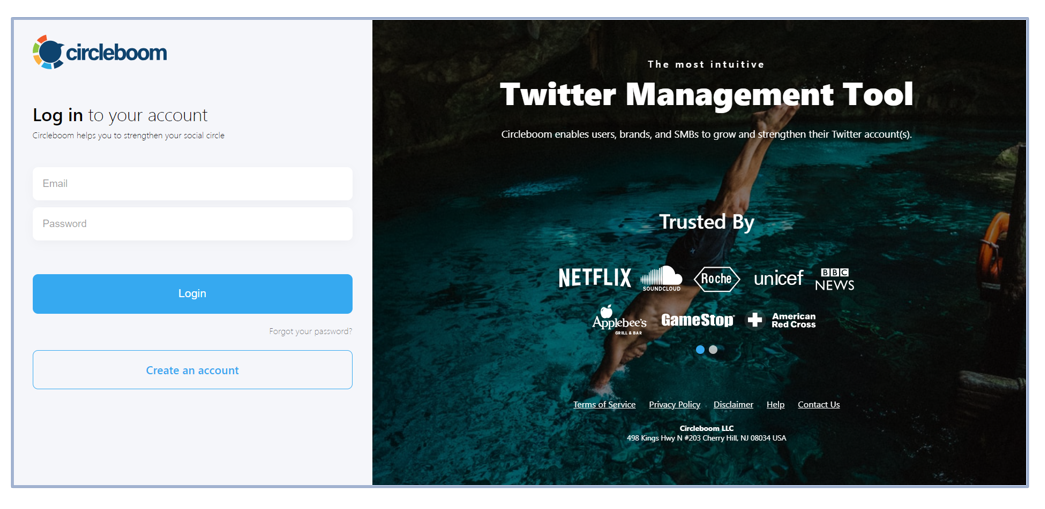
Once you have a Circleboom account, enter your credentials and click on the blue login button. When you will login your Circleboom Twitter account, you will be asked to connect your Twitter account and the authentication process goes through Twitter’s authorization dialog, and the app will be automatically added to your Twitter account.
Step 2: Head over to the upgrade page, either use the upgrade page or use one of the Upgrade buttons shown on your dashboard.
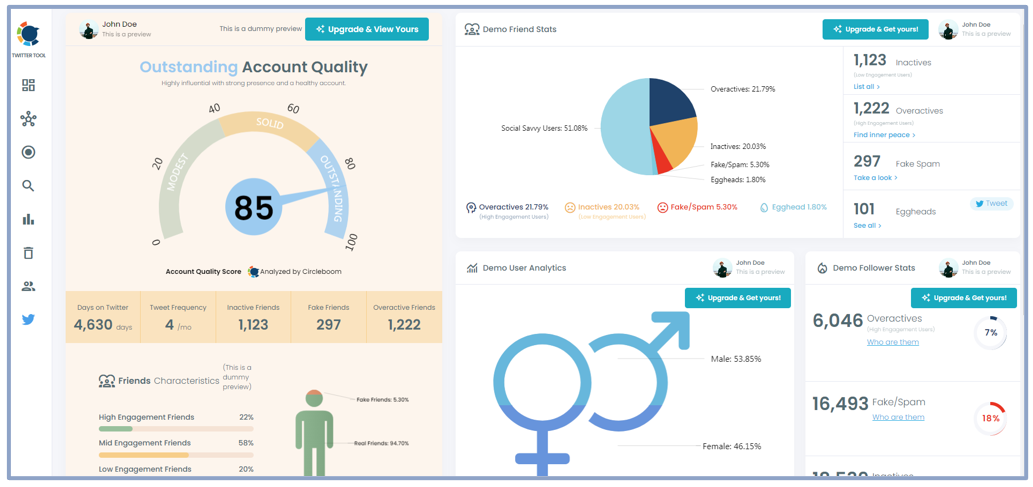
Step 3: Choose the plan that best suits your needs, whether it's monthly or annually. Benefit from our annual plans, which offer discounts of up to 50%.
For enterprise inquiries exceeding the highest available plan, please contact us via email at [email protected]. We look forward to discussing your requirements and finding a solution tailored to your business needs.
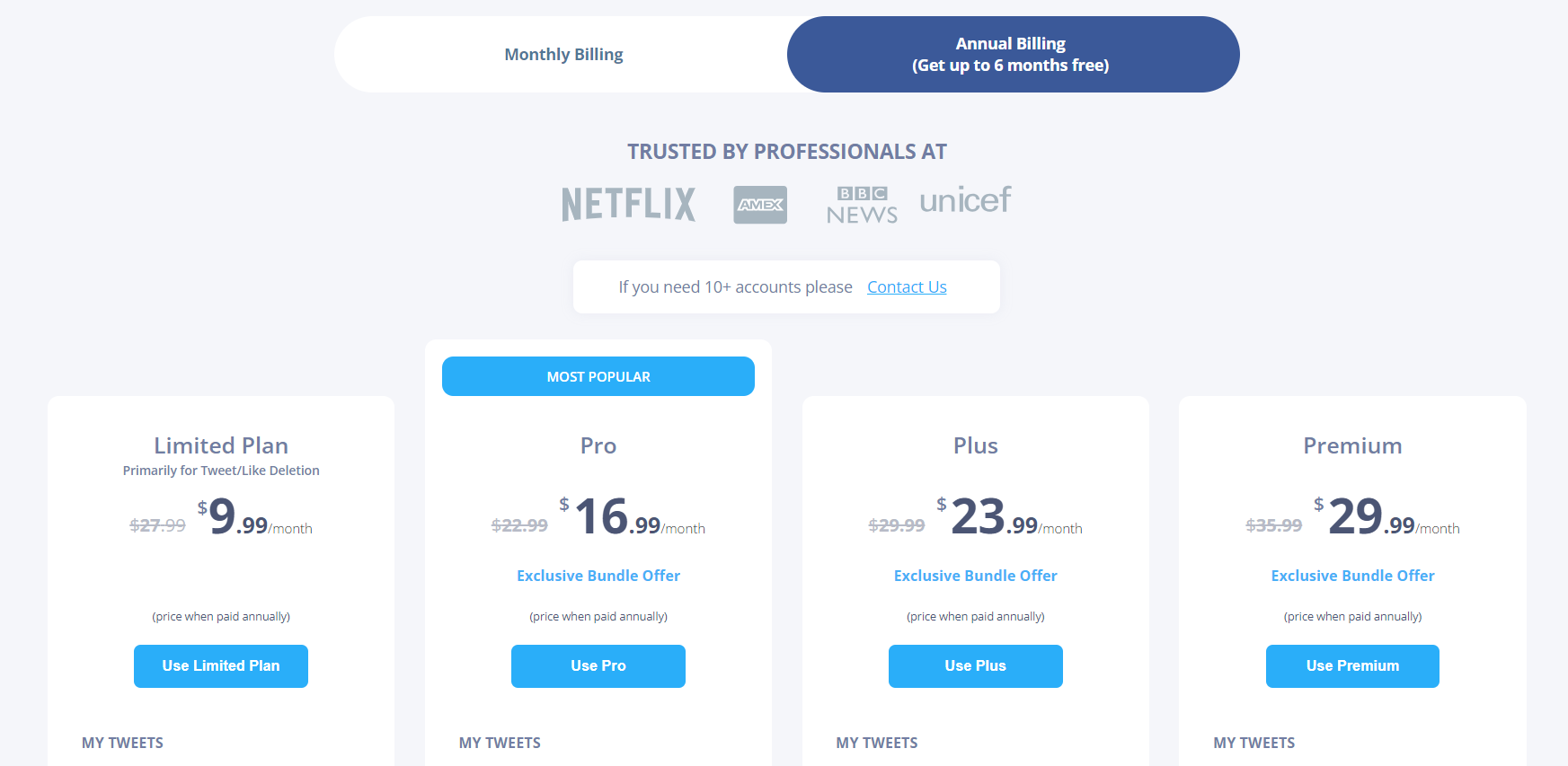
Step 4: Click on the blue "Use" button listed under your desired subscription plan. This immediately opens Stripe's payment page for you to enter your credit card.
Step 5: After completing the payment process through Stripe's connect service, you'll be directed to a Thank You page. Here, you'll find a link to start using your shiny new Circleboom plan. Happy Circlebooming!

