Where to Find Your Invoices
Like any other subscription-related issues, you can access your invoices through the account page, which can be directly accessed through https://account.circleboom.com/.
Accessing Account Page through Circleboom Publish
To visit your account page, you need to click on ≡ button on the bottom right corner, and then the "Switch to Subscription" button, shown below.
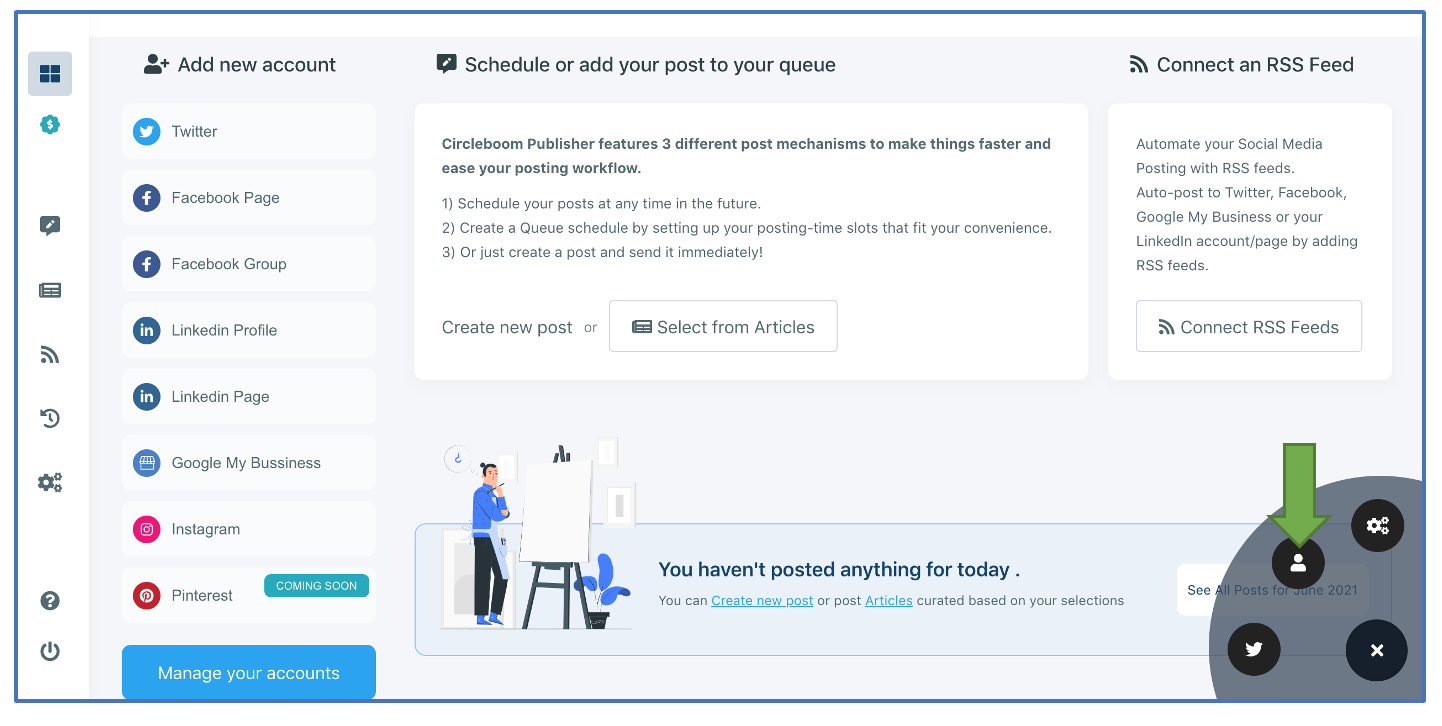
Accessing Account Page through Circleboom Twitter
To visit your account page, you can click on the purple button on your account settings, which is shown below.
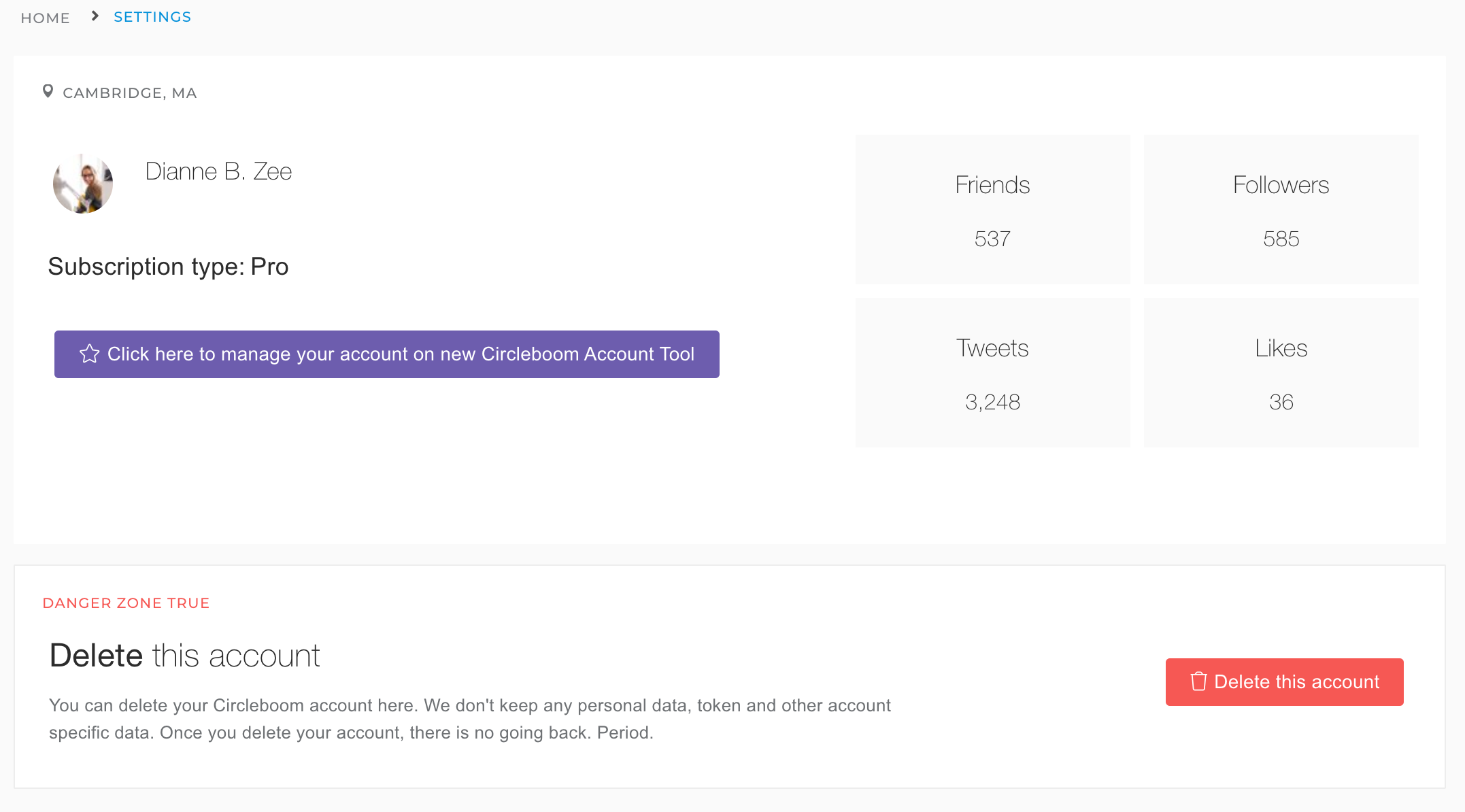
Downloading your Invocies
All invoices from your previous payments will be listed under Invoices. You can download them as PDF files.
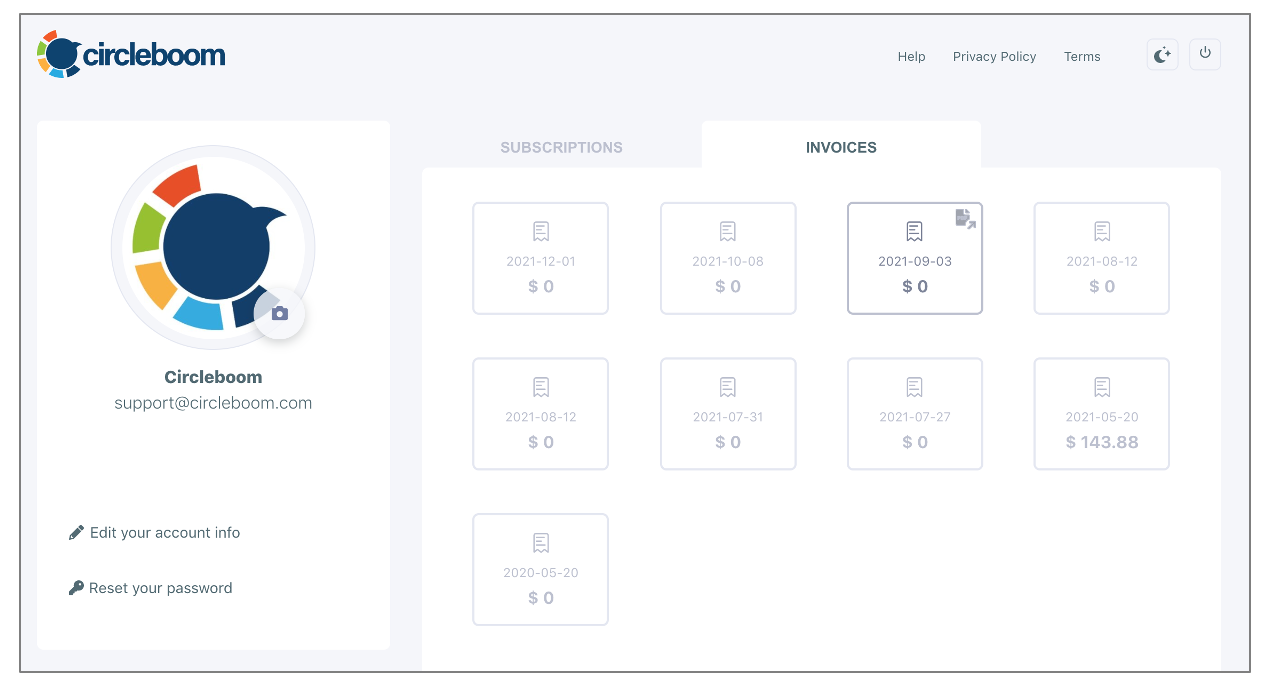
If you need to add some details to your invoices such as your tax number, please feel free to send an e-mail including your details to [email protected].

