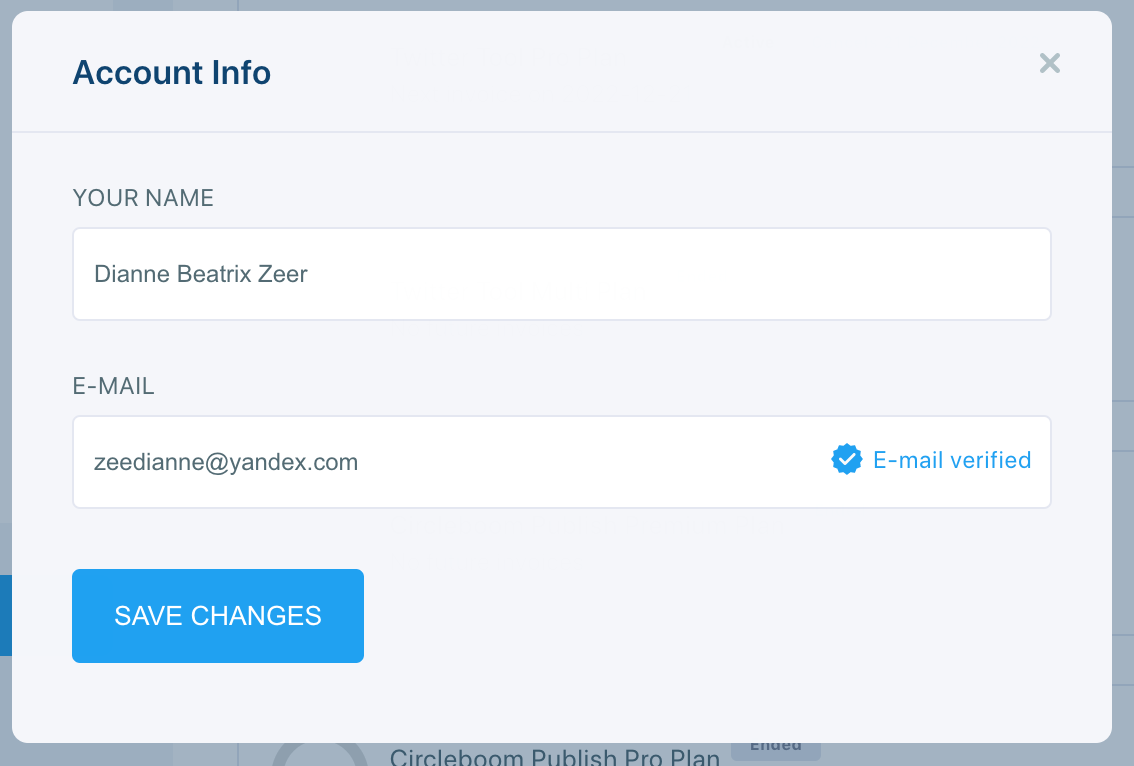How can I change my Circleboom profile image?
You can edit your name and registered e-mail address on Circleboom using our account tool, which can be directly accessed via account.circleboom.com. Alternatively, you can access it through Circleboom Twitter and Publish tools.
Accessing Account Tool through Circleboom Twitter
Please click on your profile image in the upper-right corner, and select settings. This will direct you to your settings page, where you need to click on the purple button on your account settings.
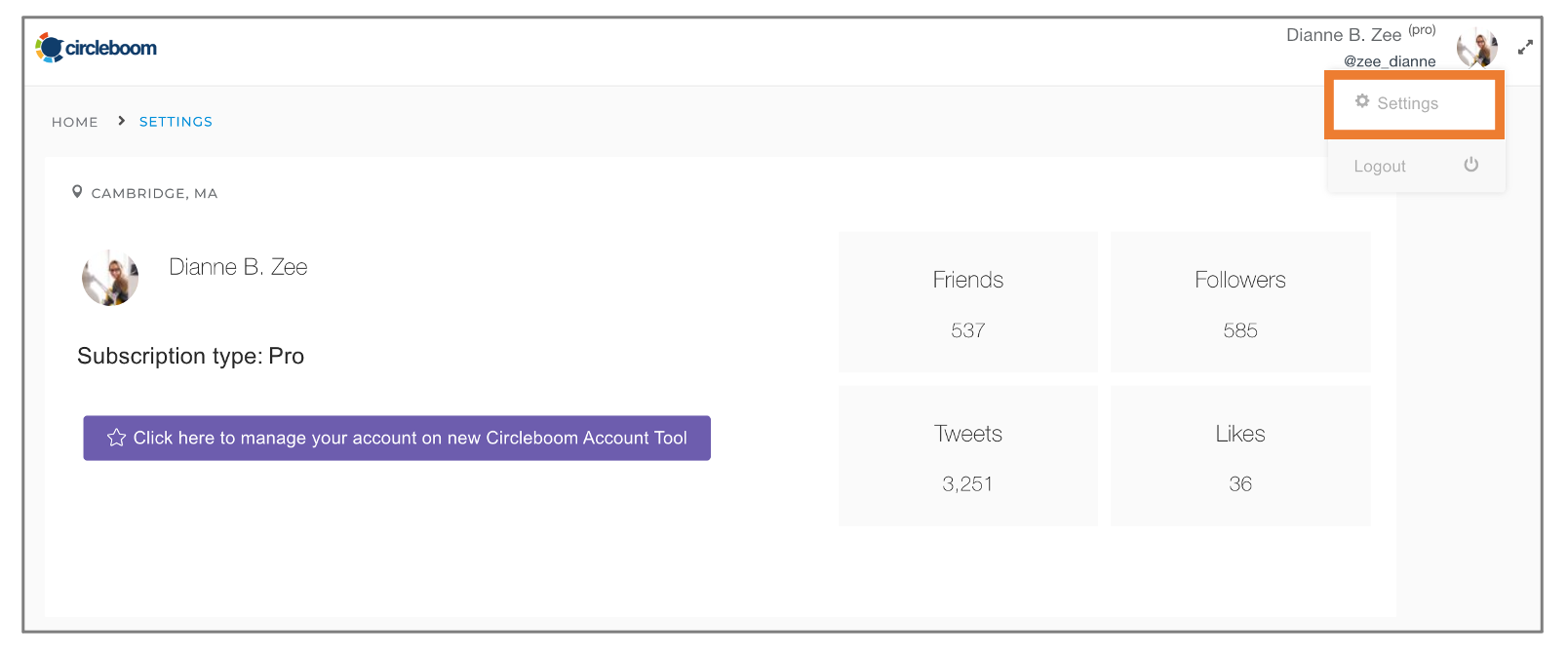
Accessing Account Tool through Circleboom Publish
** Click on your profile image in the upper-right corner to change your profile image.
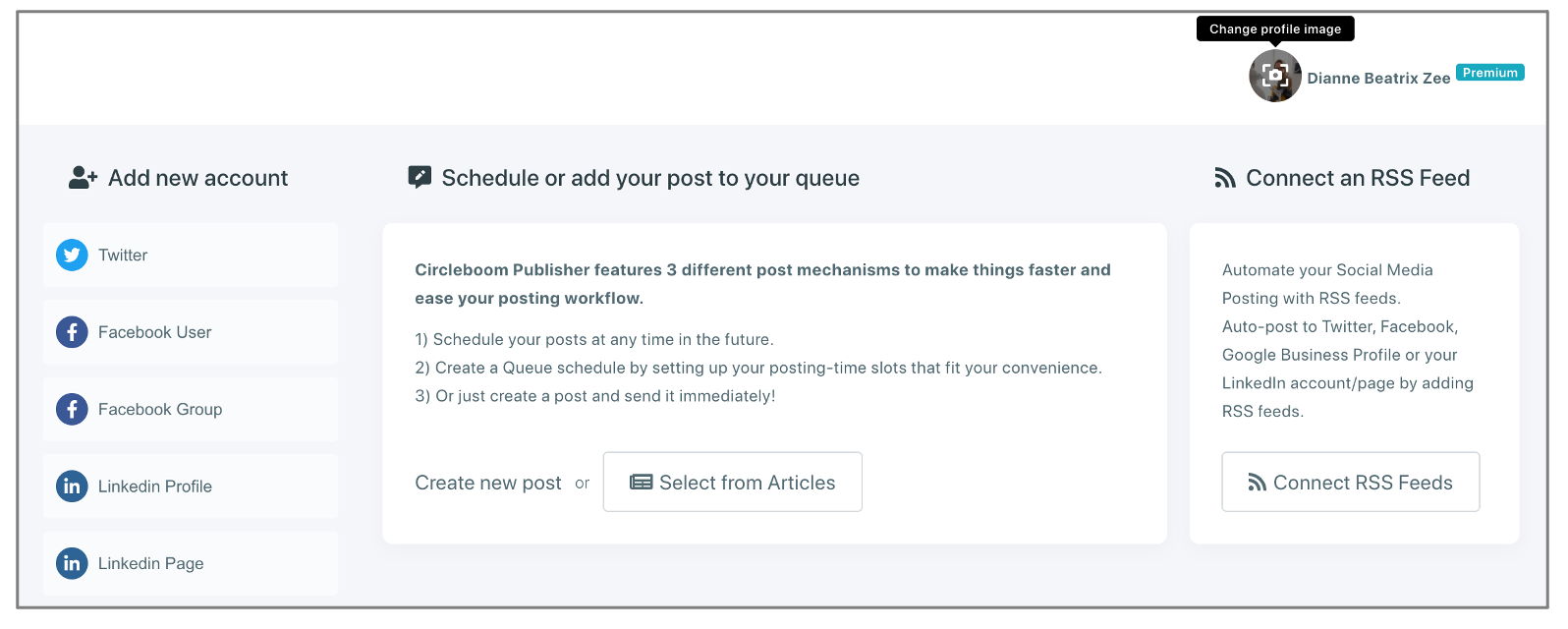
Editing Your Name and E-mail Address
On the left menu, click on Edit your account info button.
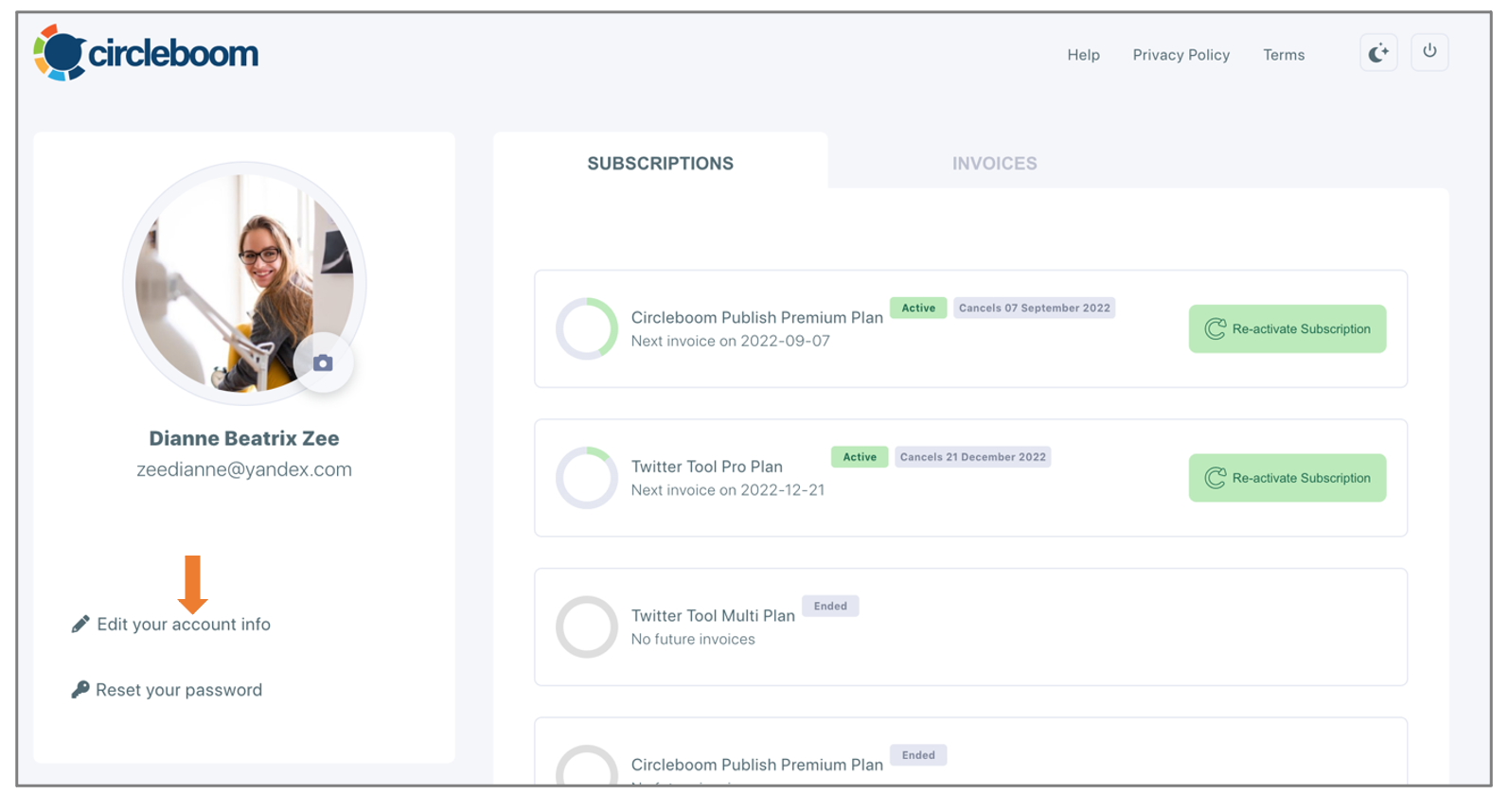
A new box to update your info will be popped up, and after making necessary changes, press on Save Changes.