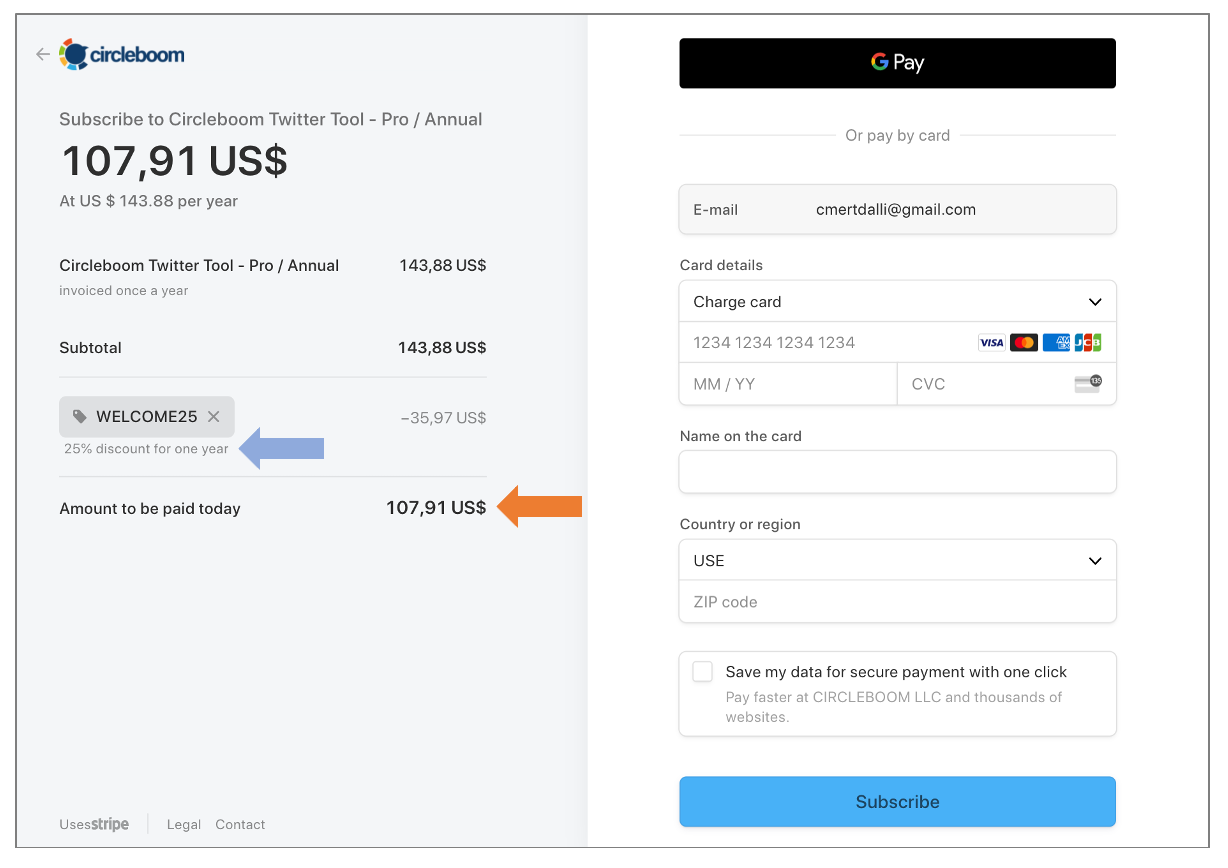How can I use coupons for a subscription?
You can use the "Welcome10" coupon code to get a 10% discount for all Circleboom subscriptions!
If you want to use a discount coupon for your Circleboom subscription, this must be applied on Stripe's payment page.
Step 1: Select your subscription type on the upgrade page of Circleboom Publish or Circleboom Twitter, depending on the tool that you want to subscribe.

Step 2: Add your promotion code
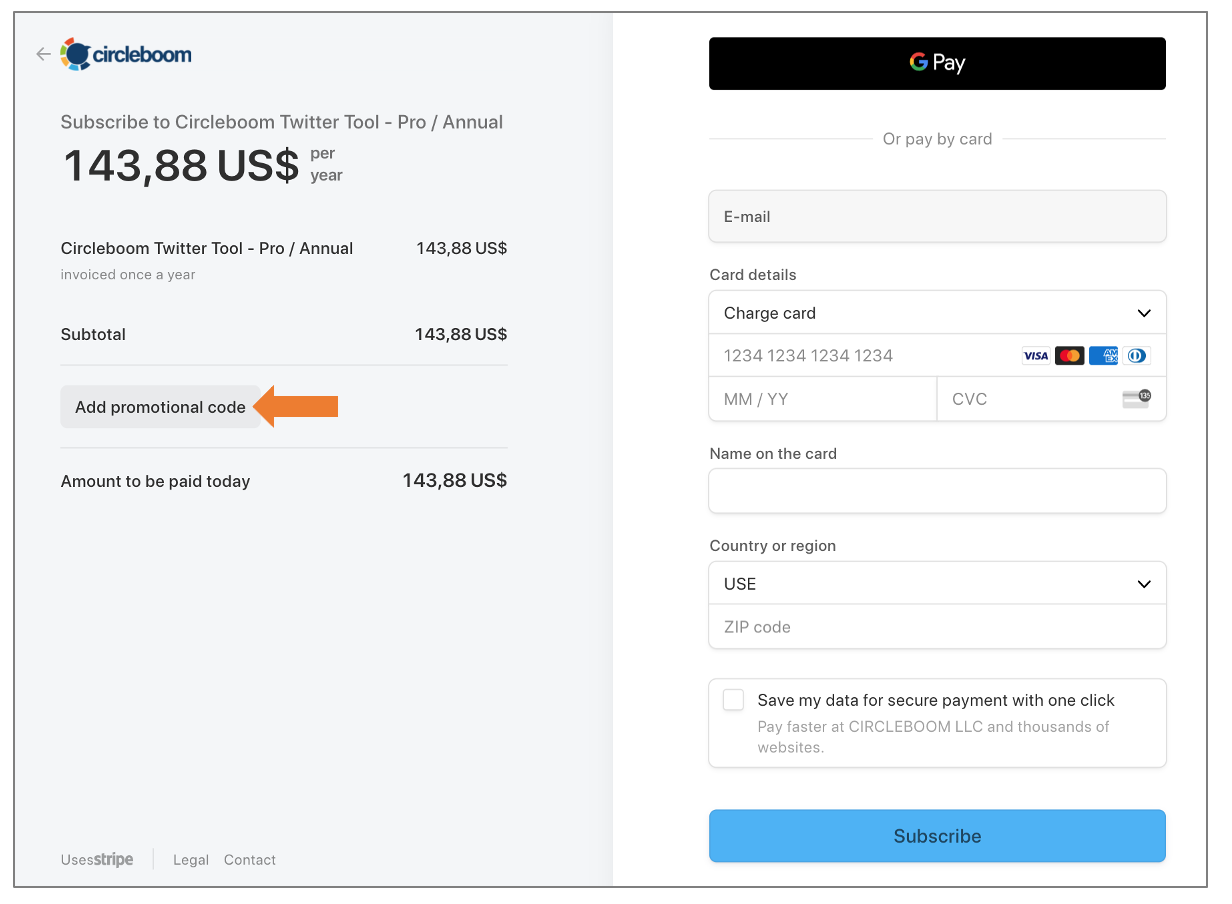
Step 3: Click the "Apply" button
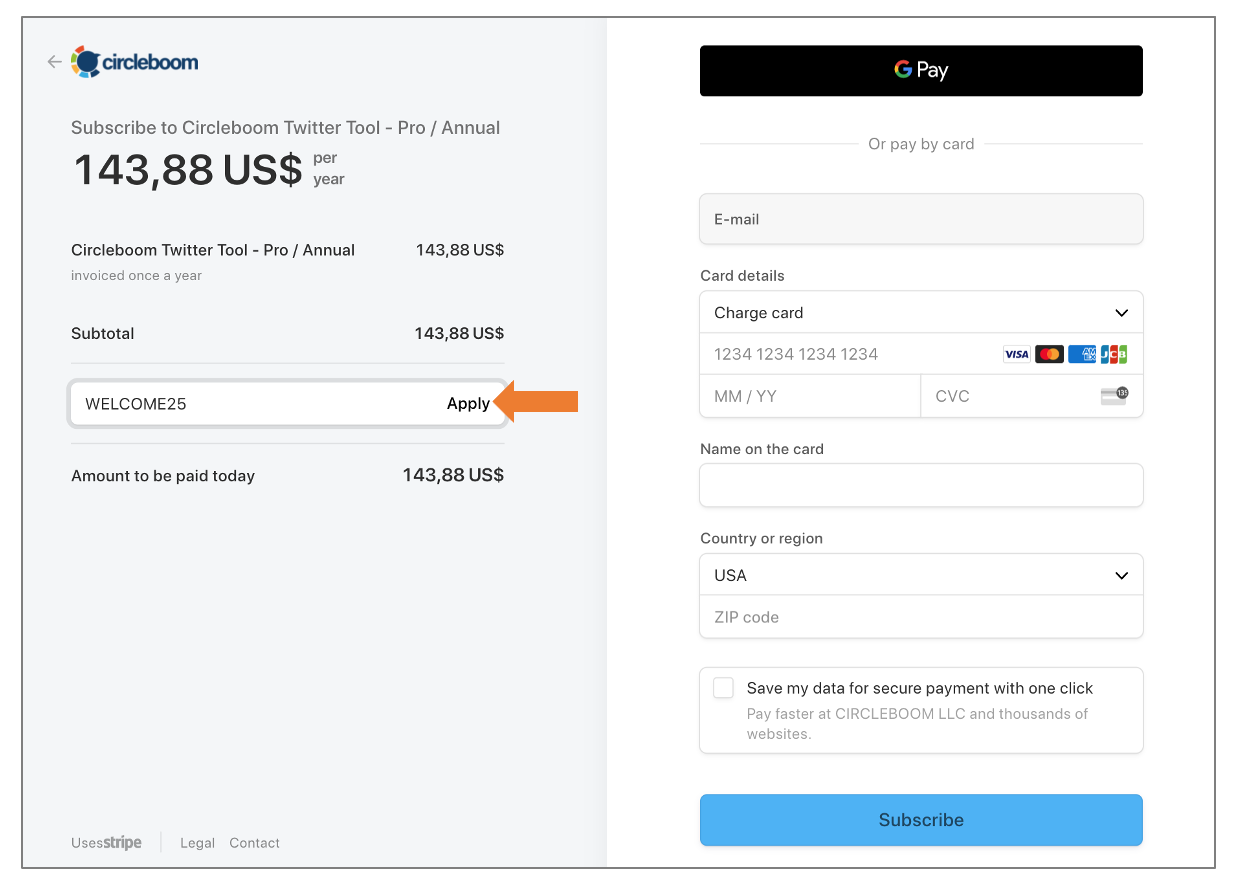
Step 4: Once you see the redemption, enter your credit card information and click the "subscribe" button