How to Cancel Your Subscription
All subscription-related issues can be managed through the account page. There you can cancel or reactivate your subscription at any time.
Accessing Account Tool through Circleboom Twitter
Please click on your profile image in the upper-right corner and select settings. It will direct you to your settings page, where you need to click on the purple button on your account settings.
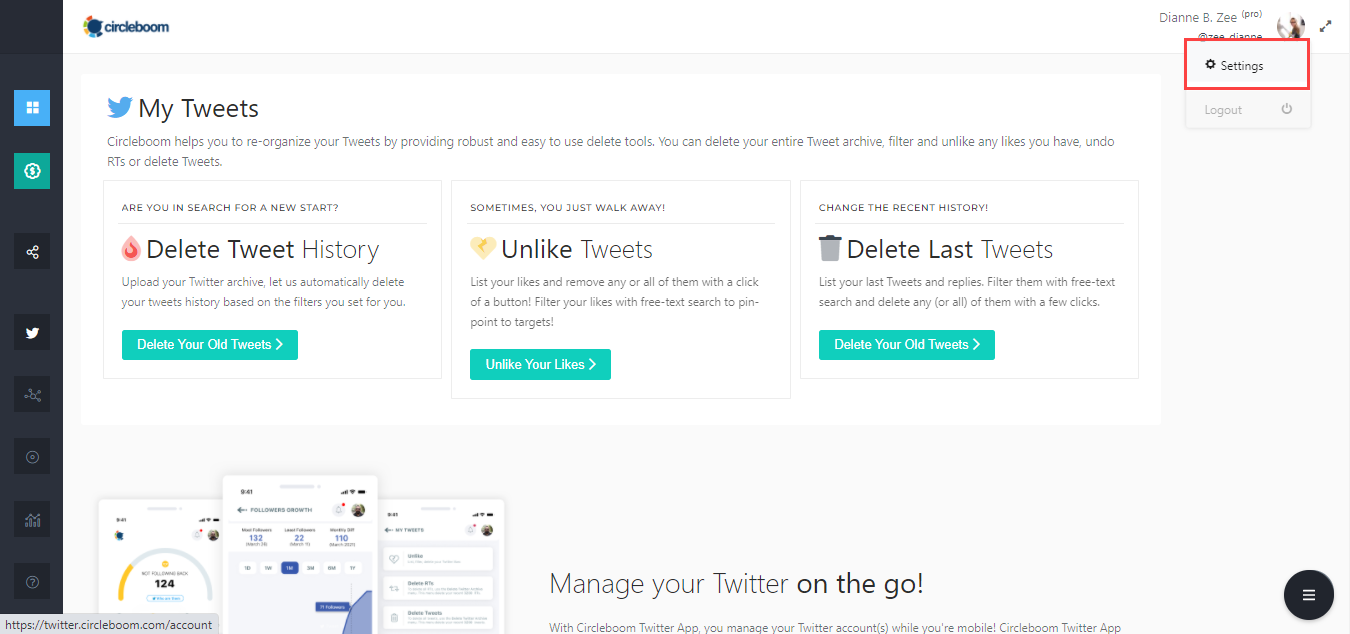
Accessing Account Tool through Circleboom Publish
Visit your account page using ≡ button on the bottom right corner. There you need to click on the My Account button, shown below.
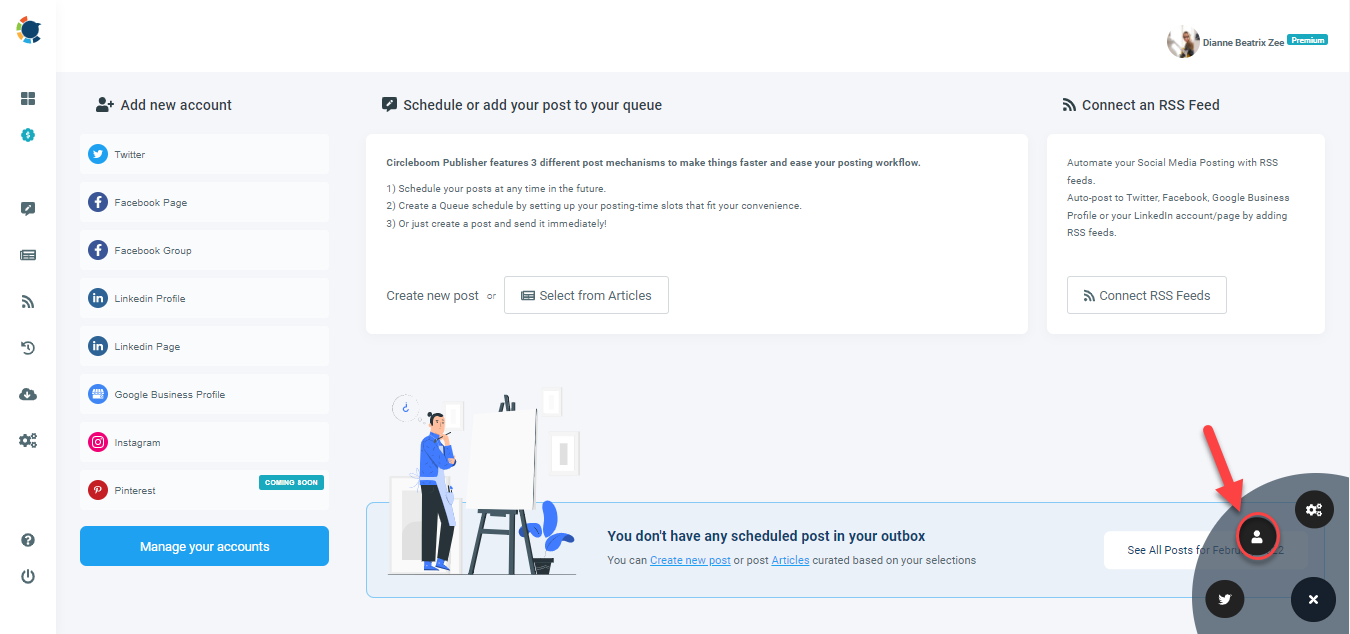
Canceling Subscription
All you need to do is to click on thecancel subscription button on the account page and approve the action. Your subscription will be scheduled to cancel on.
When you cancel the Service before the end of your current month/annual billing term, you may continue to use the Service until the end of your current paid month/annual cycle, and you will not be charged again.
Step 1: Click on Cancel Subscription displayed with a X button, next to your active subscription.
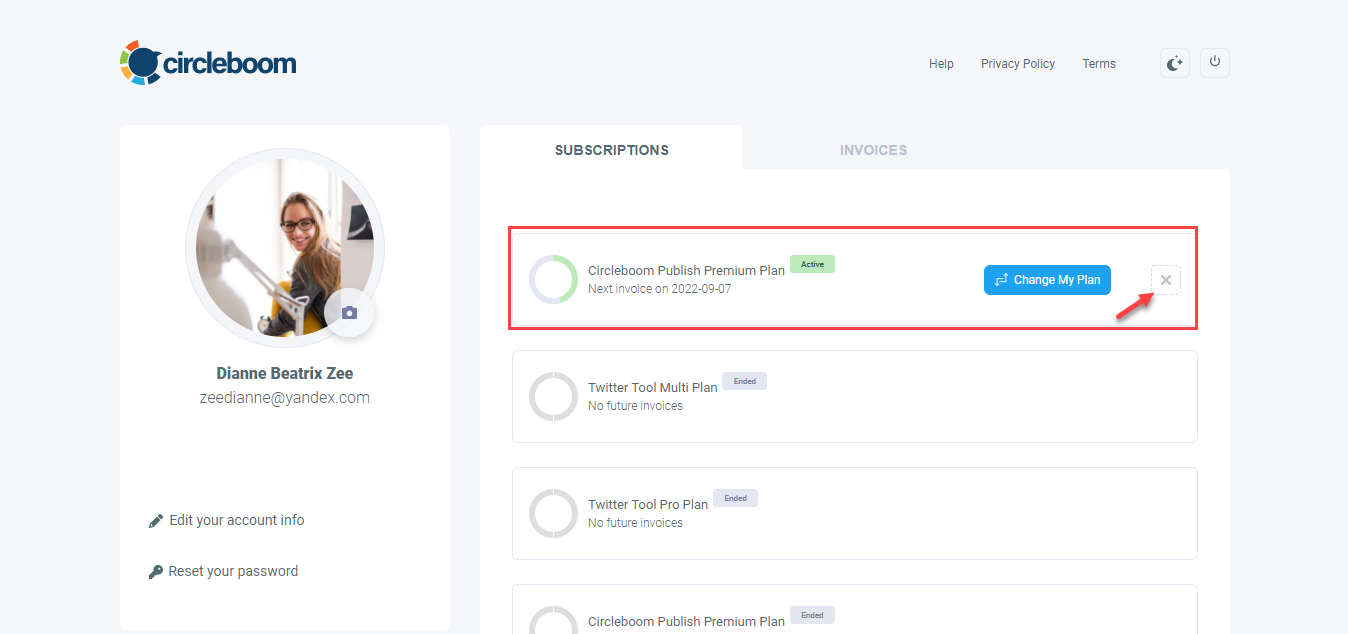
Step 2: Read "rules & the terms of service", set the checkbox checked and click on Cancel Subscription button
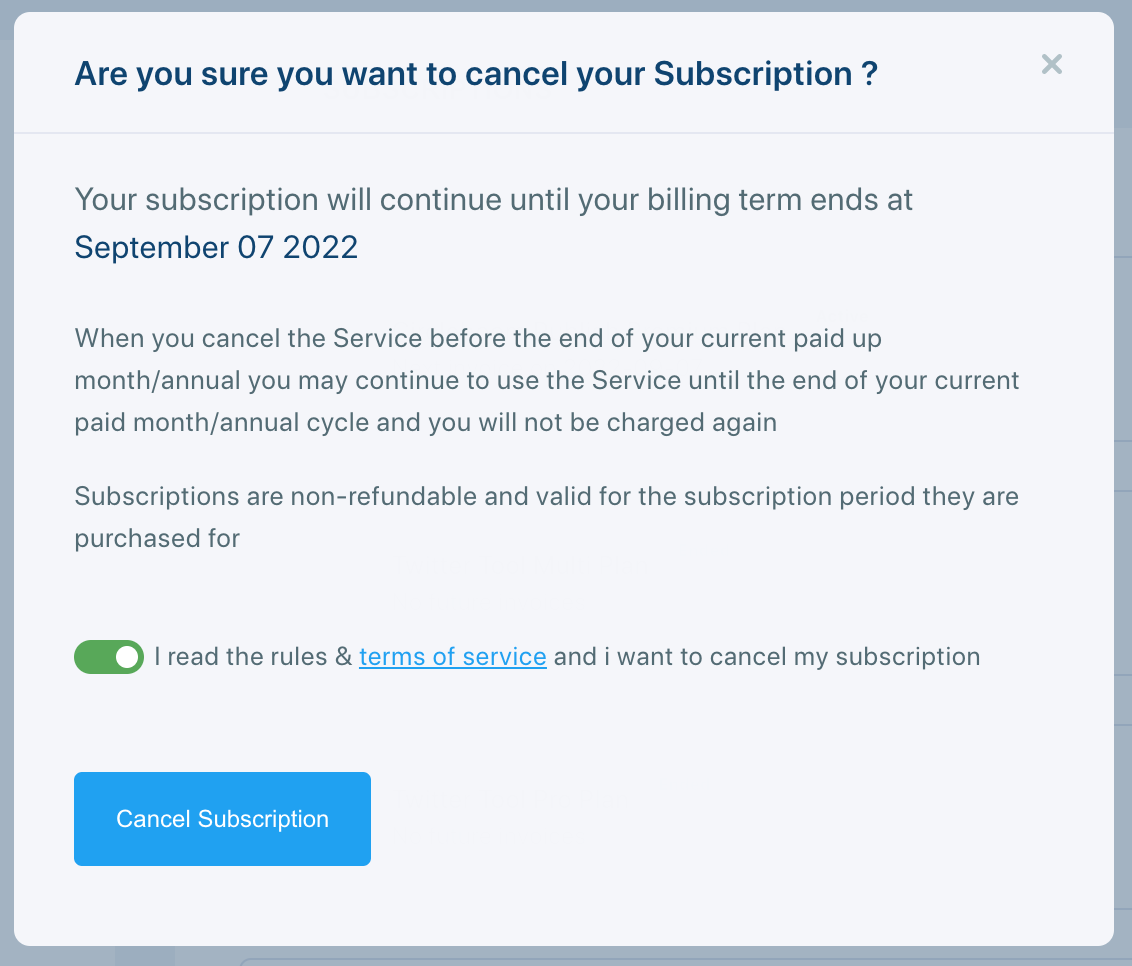
When you cancel your subscription before the end of your current paid-up month/year, you may continue to use the Service until the end of your current paid subscription cycle (billing term), and you will not be charged again.
If you want to reactivate your subscription, you may reactivate it until your billing term ends. To learn how to reactivate your subscription, please visit the page below:
You may also want to visit the following page on deleting your account and data:

