Getting "Somehow your Twitter token is expired or invalidated..." message
The token issue is a very rare issue which some of our users may occasionally experience. Actually, the issue is on the Twitter side.
If you get the below pop-up repeatedly while you are using Circleboom app, you can get rid of it by following these instructions.
"Somehow your Twitter token is expired or invalidated this happens when you changed something on Twitter or You've been idle too long. Please log-in again to fix this"
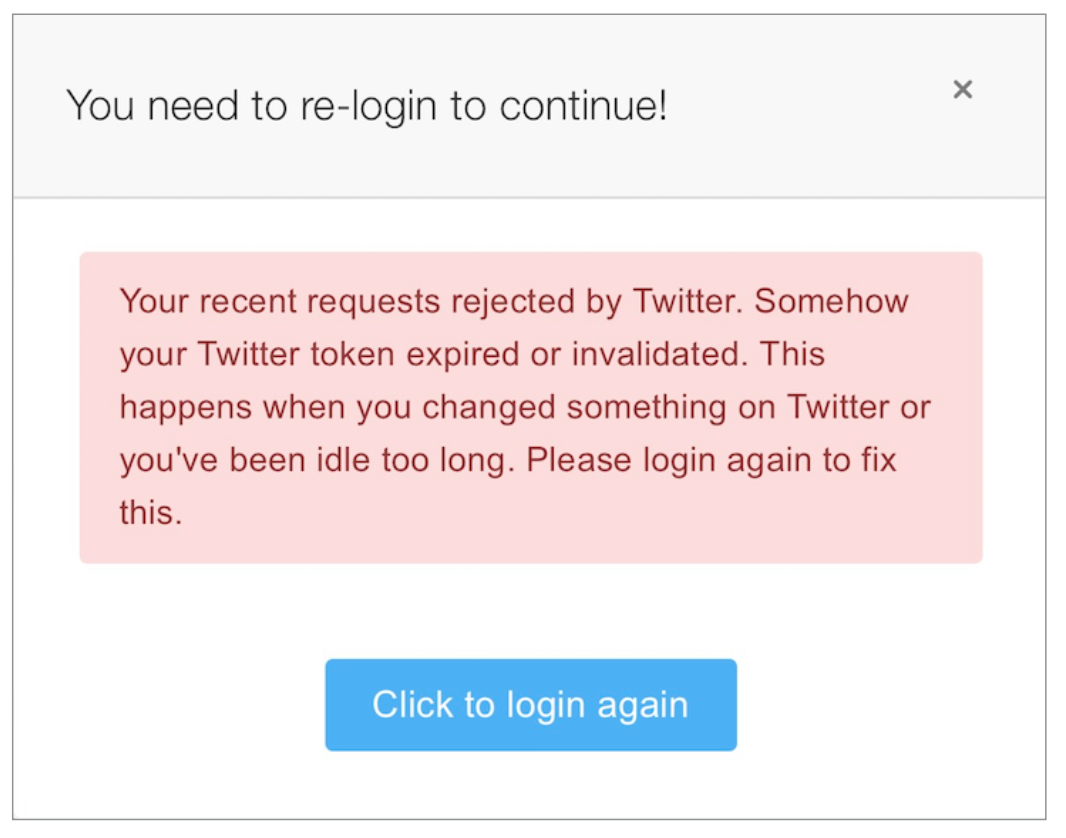
Step 1: Find Circleboom
Please go to your Twitter settings and click "Apps and sessions" under "Security and account settings". Once you get the app list, look for "Circleboom" in it.
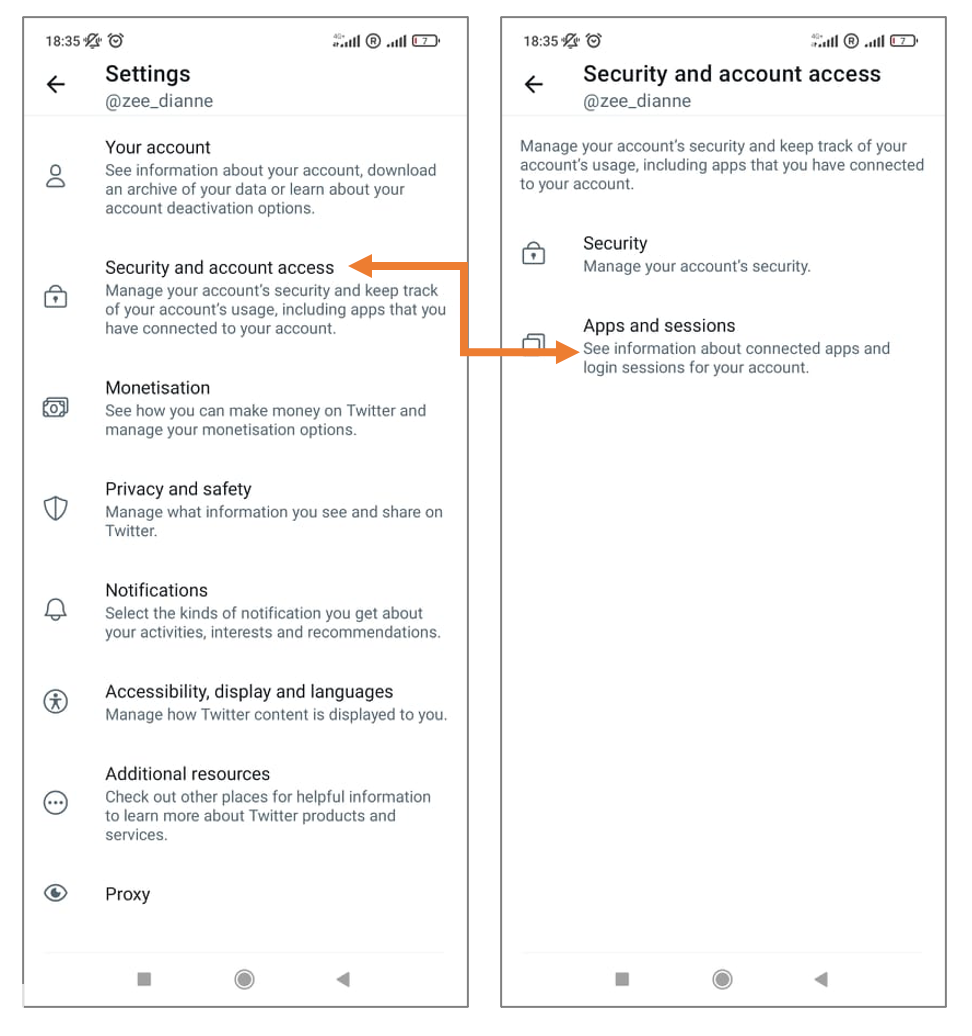
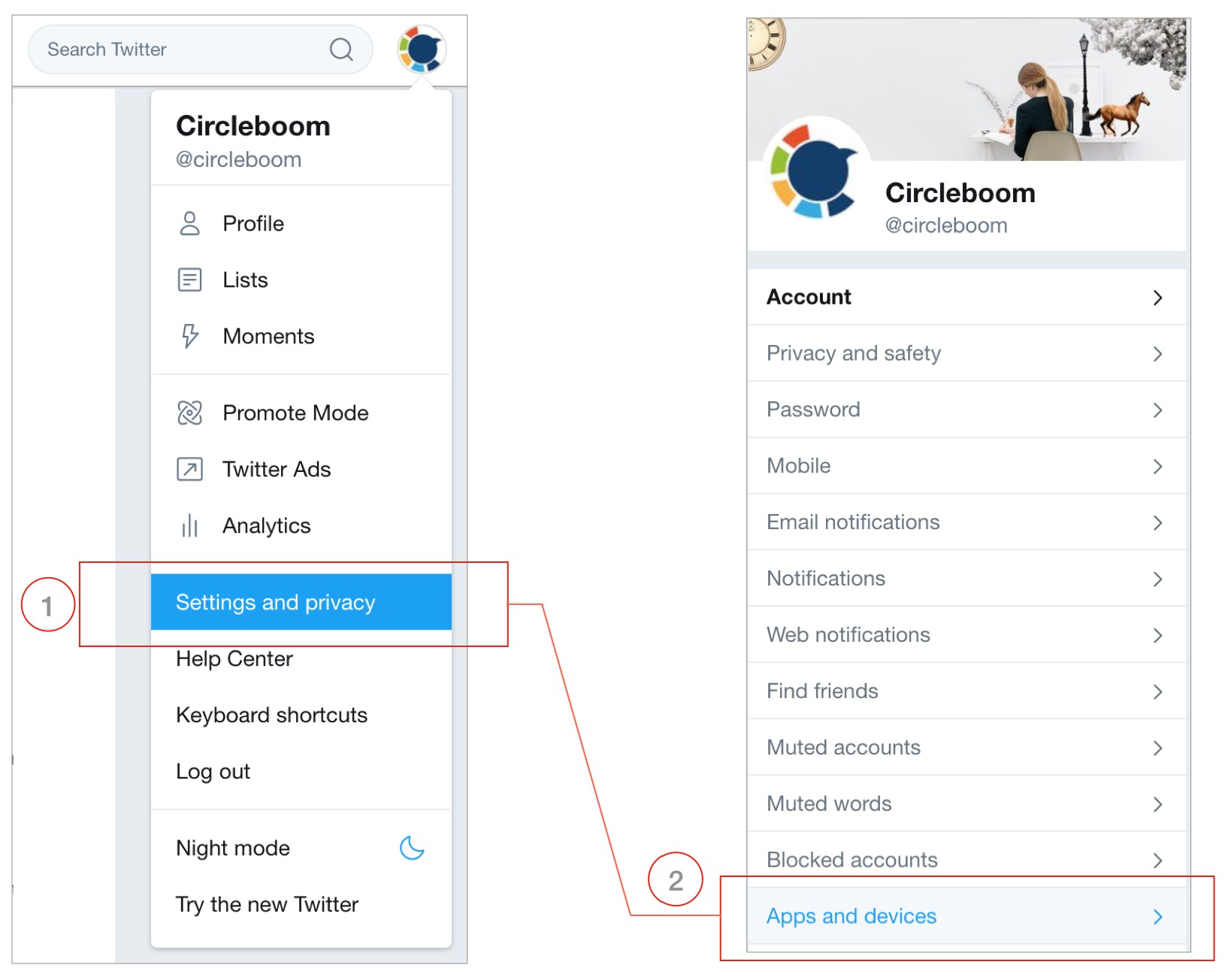
If you couldn't see the Circleboom app on your Twitter Apps list,
- Please log out from Circleboom and Twitter
- Log in again to your Circleboom account
- Check the app list until you see the Circleboom on your Twitter -> Settings -> Security and account settings -> Apps and sessions. Sometimes, Twitter might not show the apps on your list. Therefore, proceed with this step frequently until you see the Circleboom app in your Twitter Apps List. You will see the Circleboom app soon on your list.
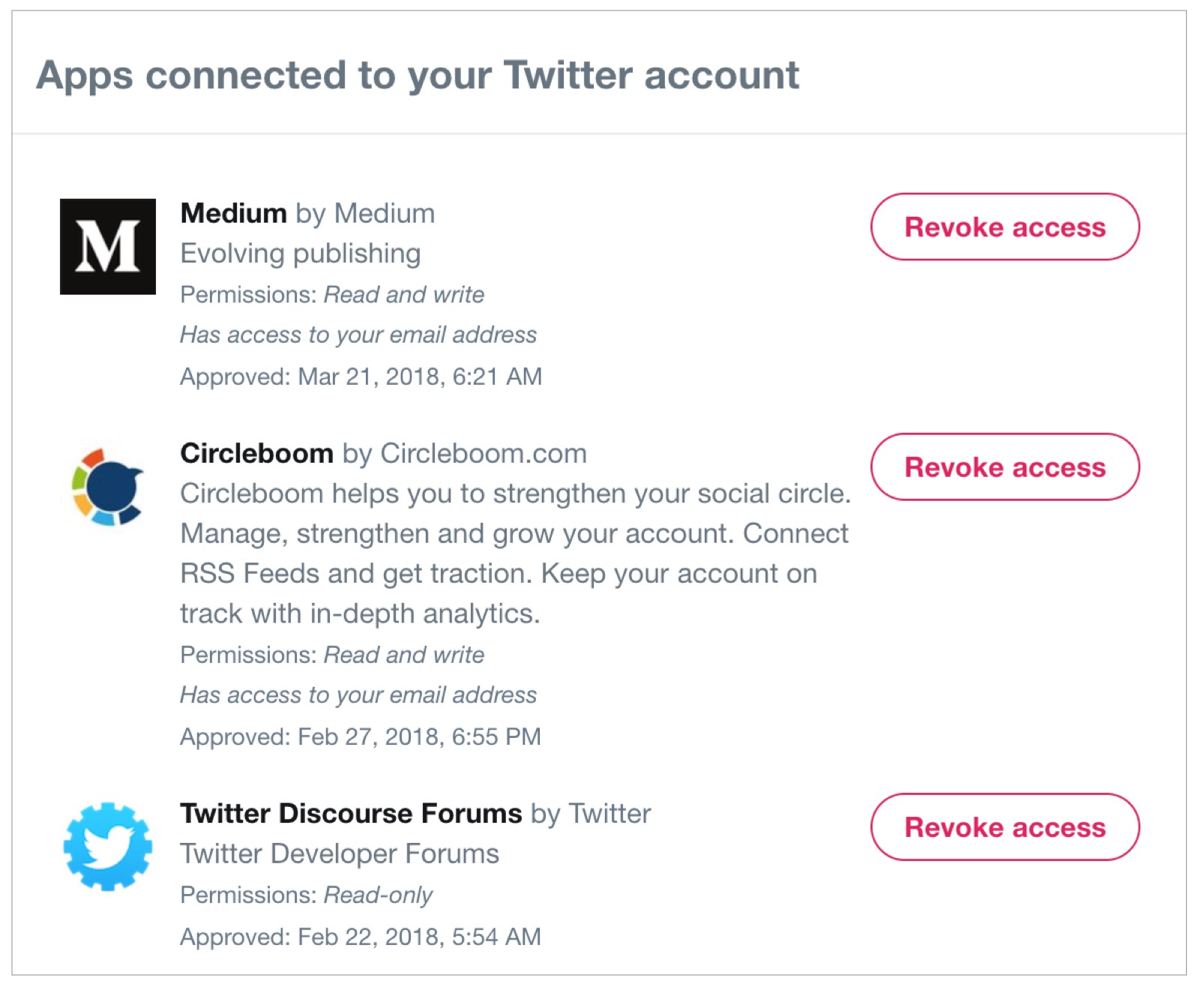
Step 2: Revoke the permission
After seeing Circleboom Apps on your Twitter App List, please revoke Circleboom's permissions and remove it from your Twitter account.
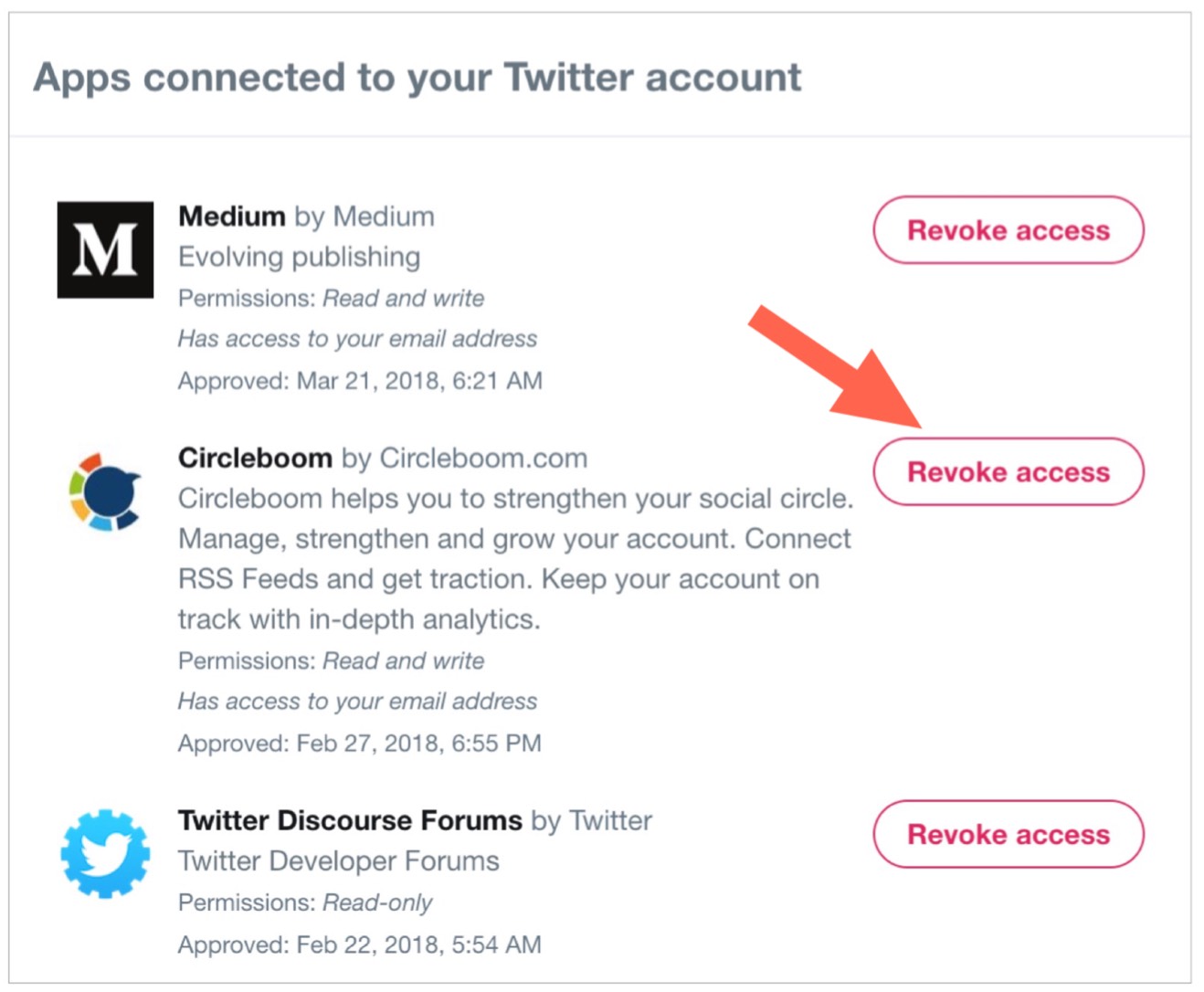
Step 3: Rest
Please give your Circleboom account a rest, at least a couple of hours after revoking Circleboom’s permissions to try again. Do not use your Circleboom account for a couple of hours.
By “Waiting a couple of hours", we mean around 12 hours at minimum, and this might be necessary to fix your problem. Most probably, the Twitter servers releasing your token within that period.
Step 4: Try again
After waiting a couple of hours, log in to your Circleboom account to see if it is working.
If the issue is still there, please repeat the steps again, and wait at least 24 hours on Step 3.

