How can I upload Twitter archive files larger than 100 MB
If you're having difficulty uploading your Twitter archive file to delete your old tweets, first take a look at our tutorial video:
Are you doing everything just fine, as shown in the tutorial? Then check below:
You could upload your Twitter archive files as compressed zip files. We support Zip and Gzip formats.
Use your favorite Zip program to compress the Tweet.js file and rename the zip file with one of these;
- tweet.js.zip,
- tweet.zip,
- tweet.gz,
- archive.zip,
- archive.gz
Assuming that you've already managed to download your Twitter archive, below is a step-by-step explanation of how to zip your archive file (The example includes the use of a Windows PC and WinRar.)
If you're unable to download your Twitter archive, please visit our related help page titled "How to download my Twitter history archive". If you've already downloaded it, then proceed with the steps below.
- Locate your downloaded Twitter archive. It is likely going to be in your downloads folder as a .zip file.
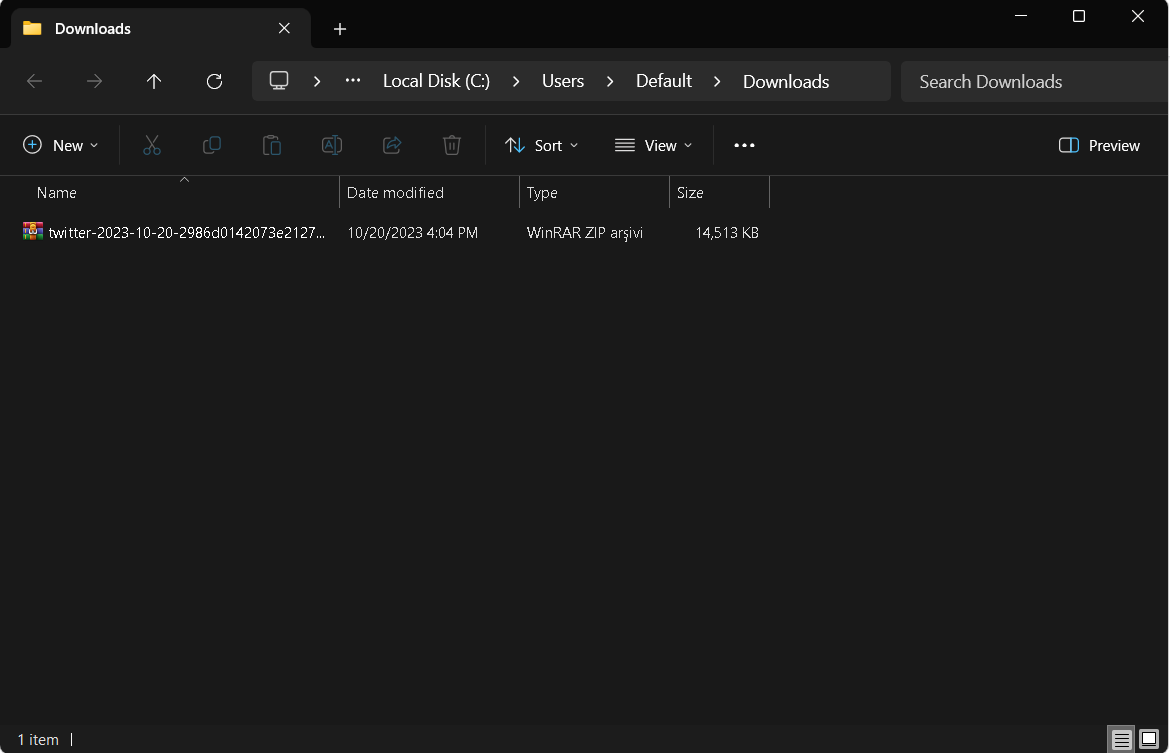
- Extract all the files from the zipped folder. Then, you'll see several items, as in the following image. From there, you should open the folder named "data".
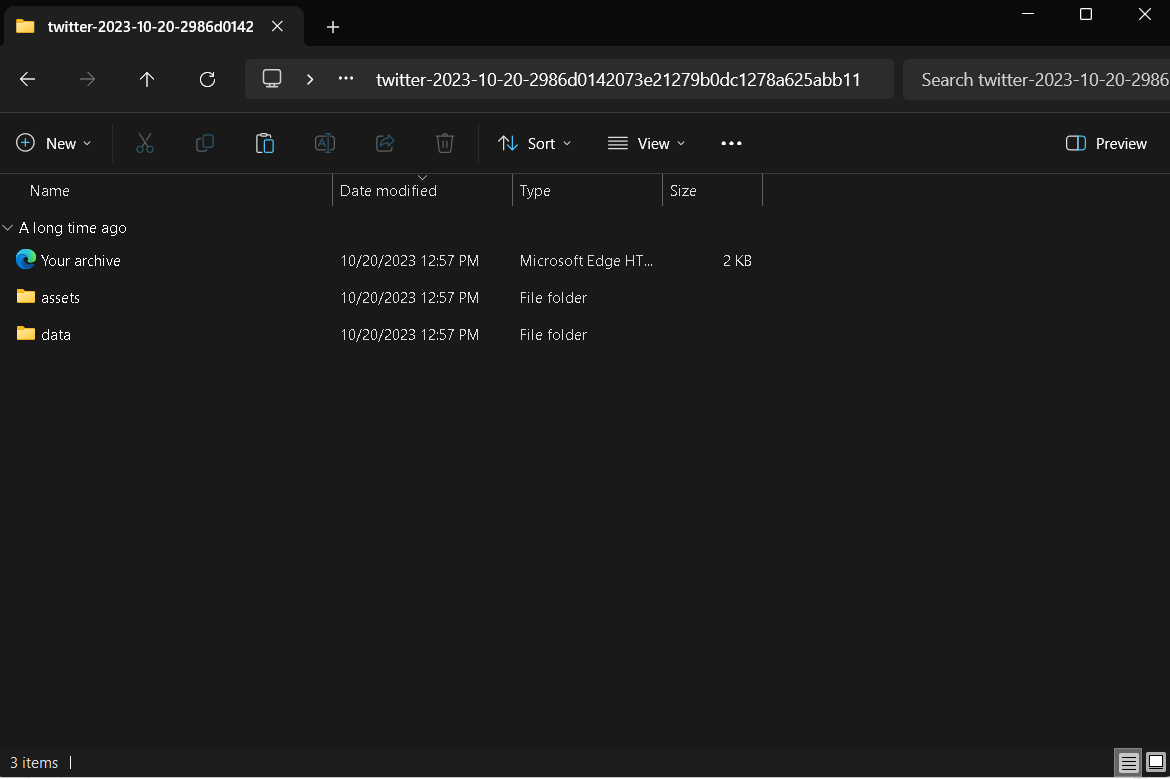
- The folder should include a file named "tweet.js" in it. (In some cases, it may also be displayed as "tweets.js", "tweet", or "tweets".) Locate that file and check if it's larger than 100 MB.
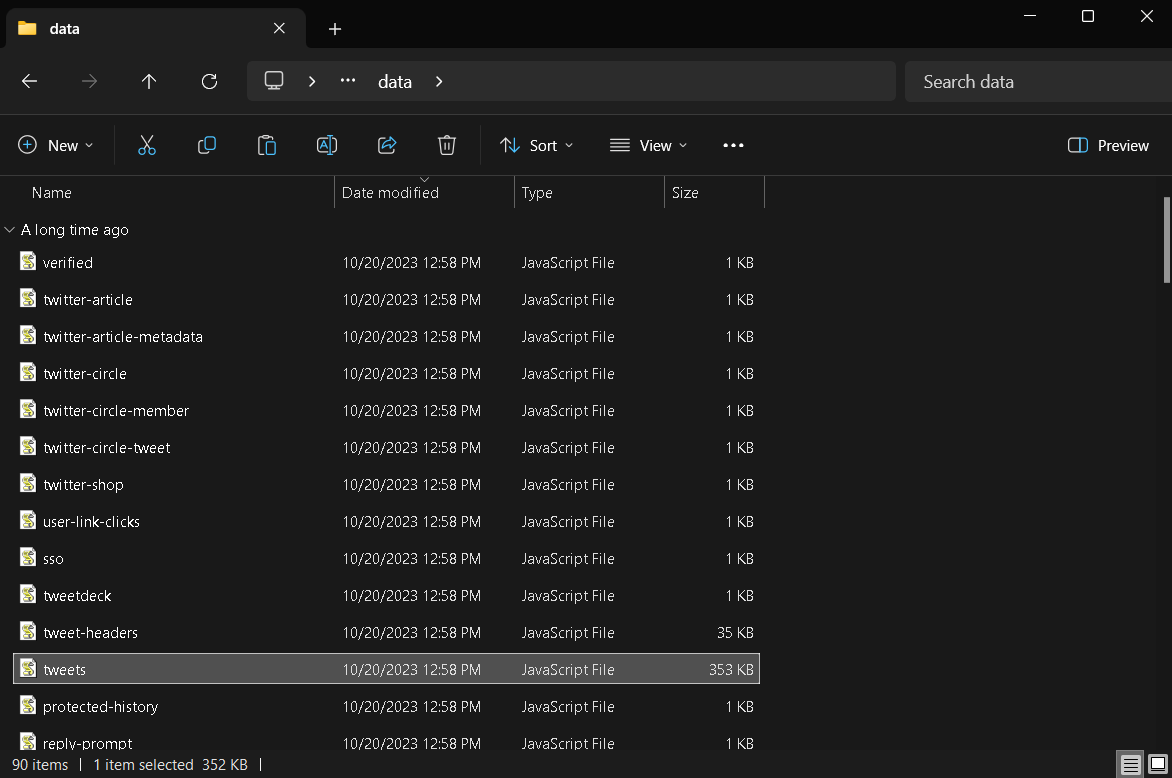
- If the tweets.js file is not larger than 100 MB, then there should be no problem uploading it directly to Circleboom Twitter for your tweet deletion requests. However, if the file is too large, you can simply compress it to reduce its file size.
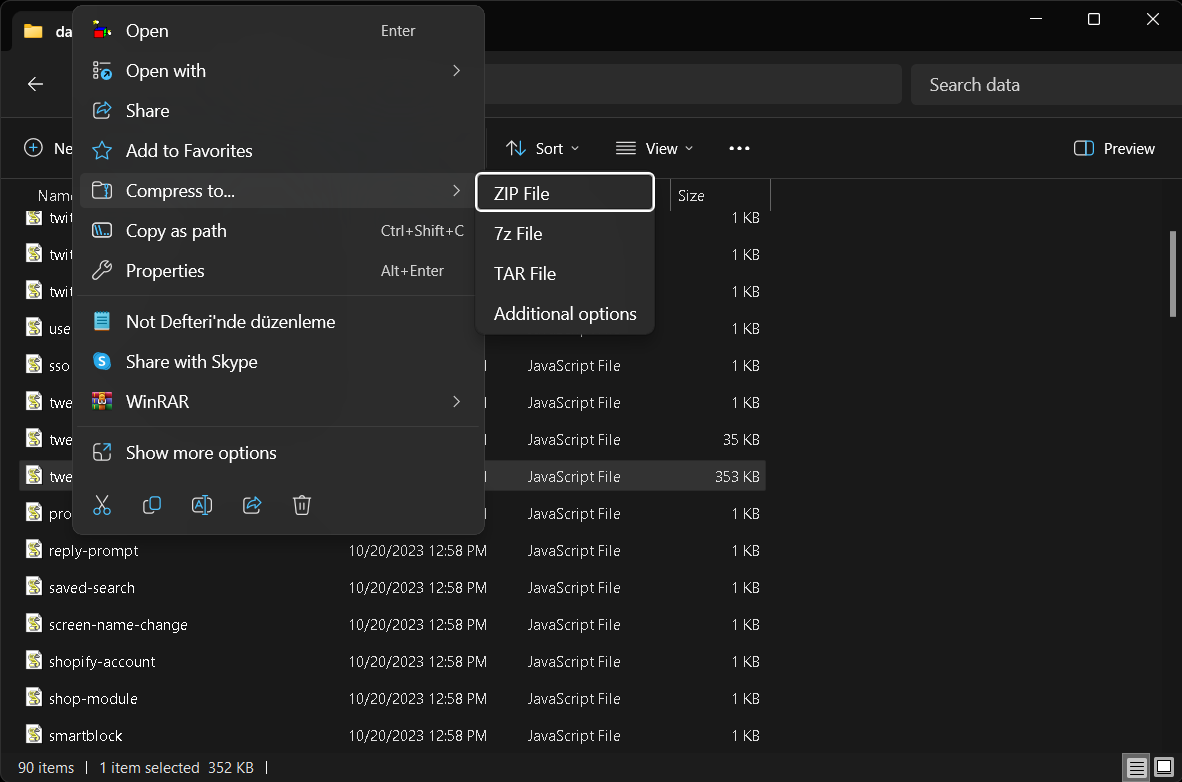
Please note that we discard any files other than Tweet.js in the uploaded archive file.
Once you are done creating the zipped file, please upload it to Circleboom as usual and keep on with your tweet deletion process.
And if you still experience problems during uploading it to our server, please send your tweets.js file to [email protected] and we'll take care of the rest.

