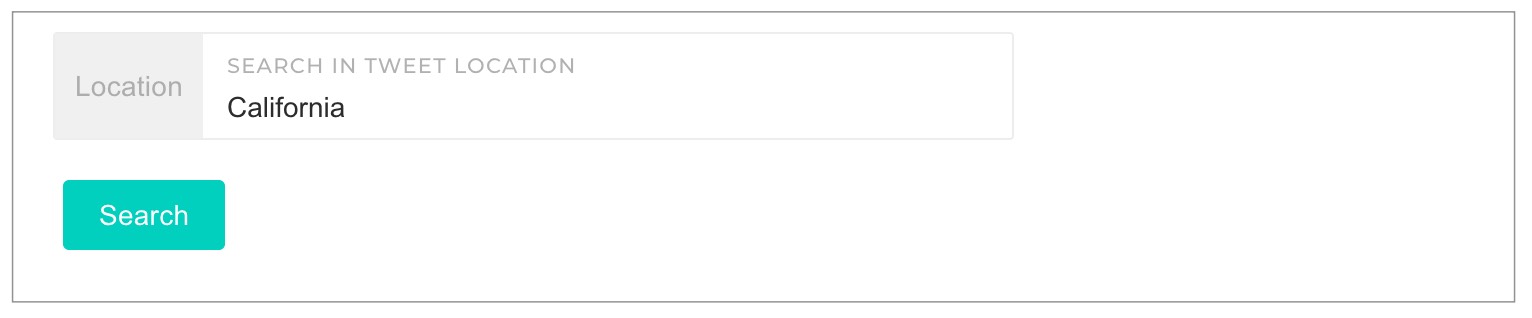Exact Phrase Match in Smart Search Feature
Circleboom's Smart Search uses sophisticated algorithms to find keywords in users' profiles and the latest Tweet data to produce the most accurate results.
Keyword Search
1. When 2 keywords are used, we search these keywords by adding "and" operator between them.
Example:
Search: California fire
Becomes: California and fire
Result: Keeping California Informed With Active Fire Updates. #wildfires #california #news
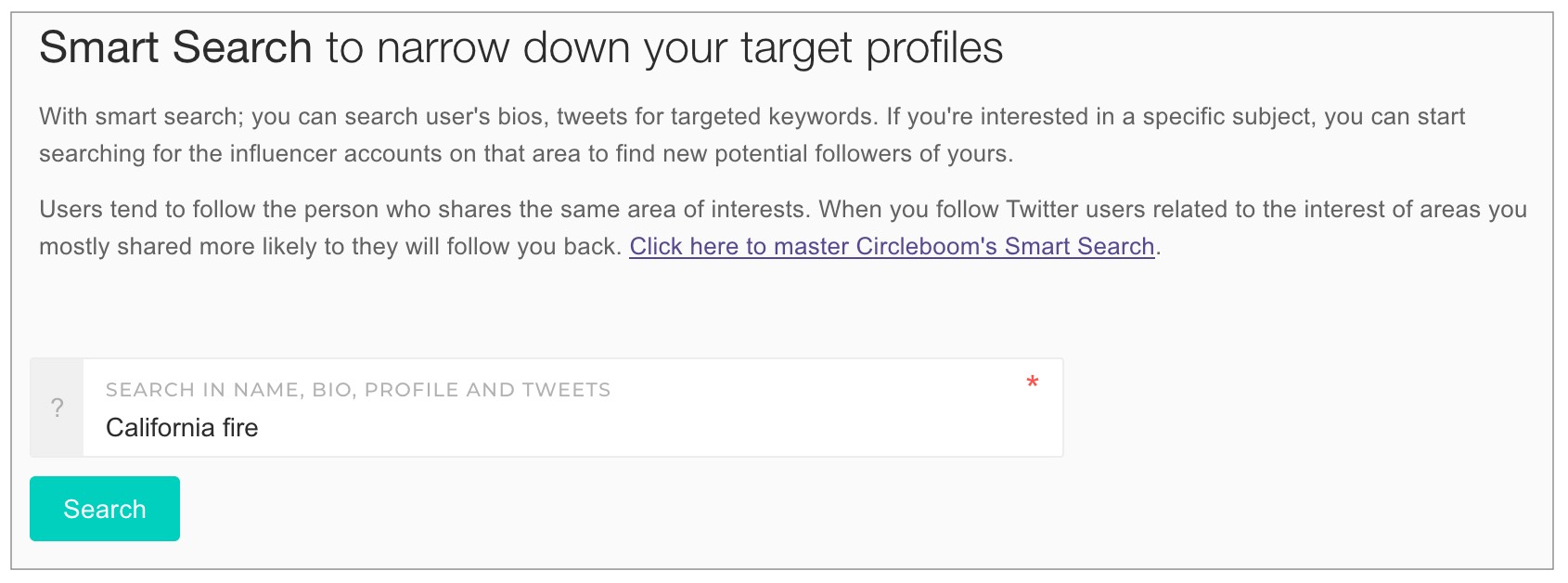
2. When quotes in use, we search the keywords together.
Example:
Search: "California fire"
Result: "California Fire News™ - Public Safety Info ☞ Real scoop when you need it! ★ NOT OFFICIAL ALERTS #CAFire #NeverForget"
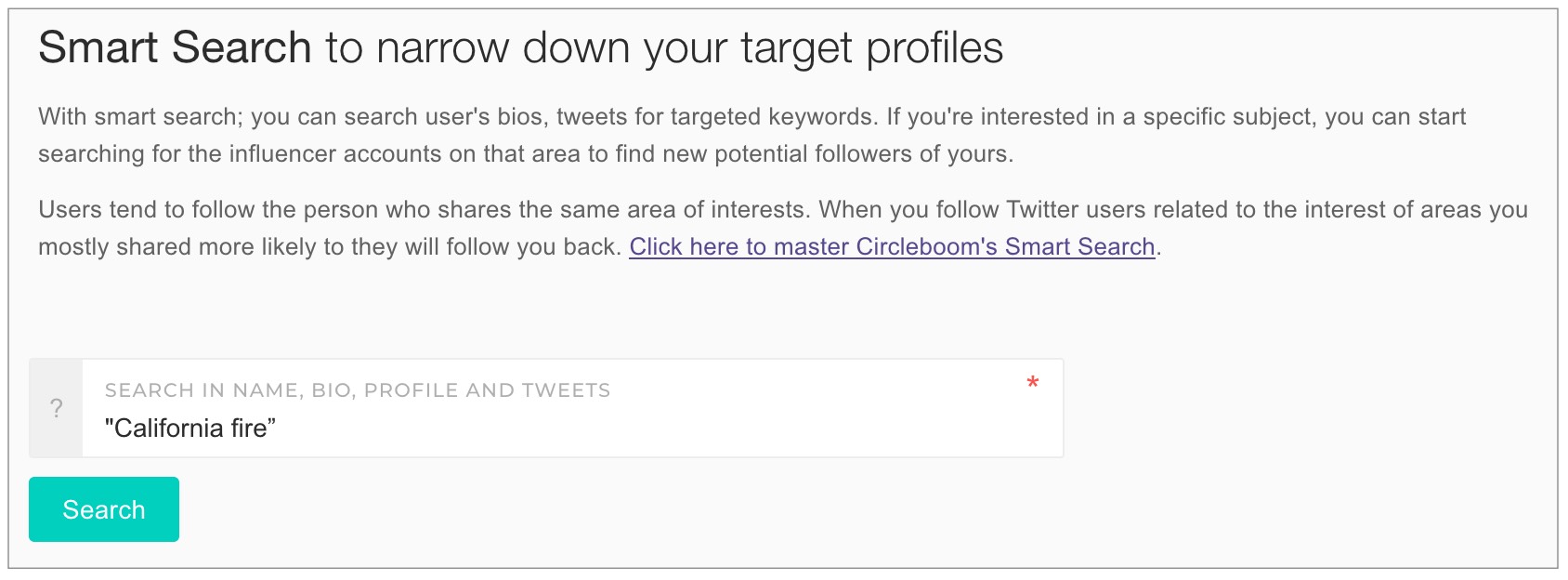
3. When "not" operator used, we search one of the keywords and strictly eliminate the results, including the keyword after the "not" operator
Example:
Search: California and not fire\
Result: "California Half Marathons | #Halfmarathons in #California | California Half Marathons on Facebook"
and, and not, or, or not”. You can use them without using quotes as in example 3 above.
Location Search
The same "logical operators" rule works for the location field also. You would search for something like California or Chicago to find profiles in "California" or in "Chicago".