Each workspace (team) on Circleboom has its own name to help you organize projects, clients, or brands. When you first create a team, it gets the name you set during setup — but you can rename it anytime if you’re the team owner.
Who Can Rename a Team
Only owners have permission to rename a team. Admins and regular users can see the team name but can’t edit it.
How to Rename a Team on Circleboom
Follow these steps to rename your team:
- Go to your Circleboom dashboard and click your profile icon in the bottom-right corner.
- From the menu, select the workspace you want to rename.
- Once inside the workspace, open the Team Settings tab.
- Under the Team Name section, type your new team name.
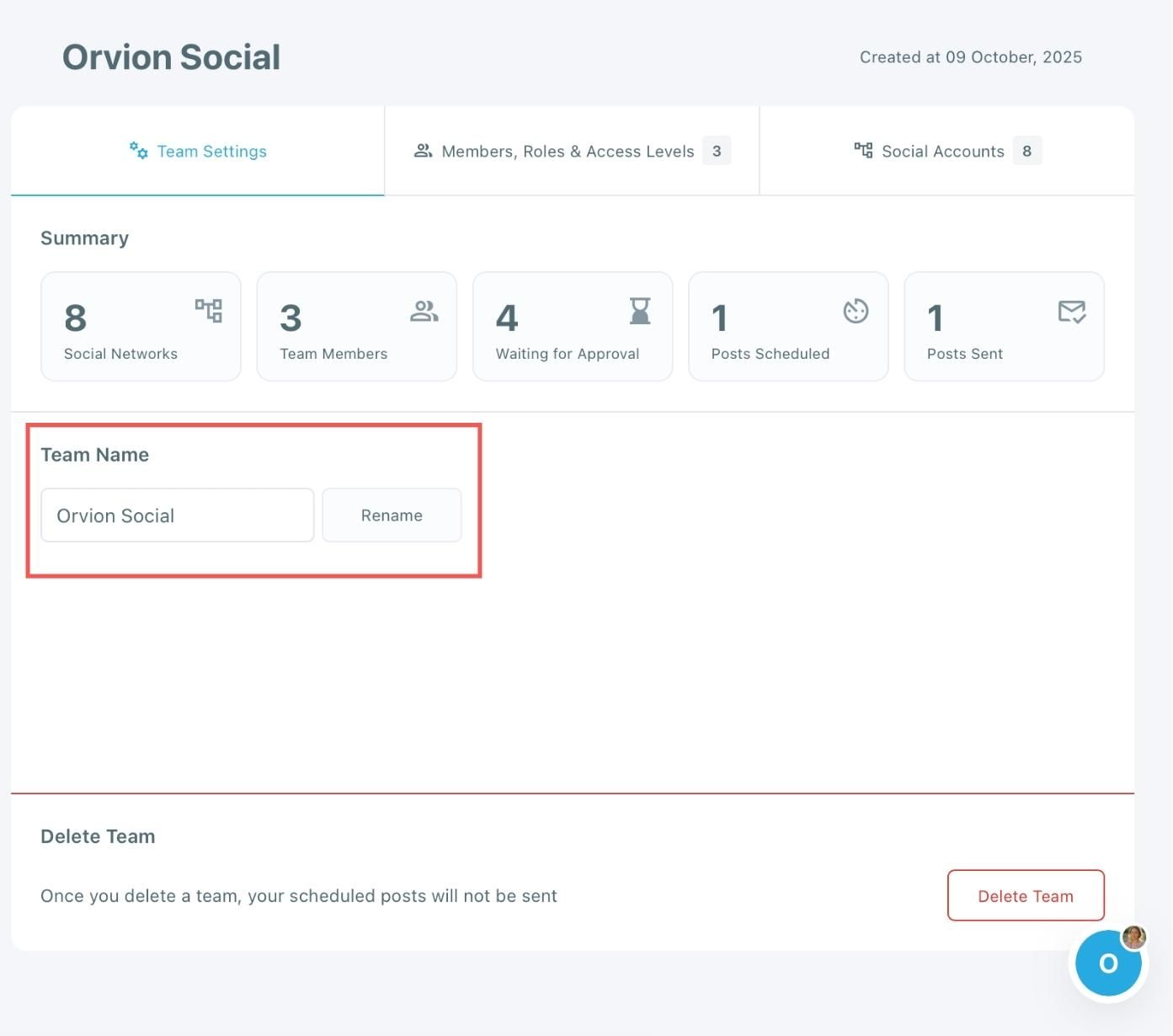
- Click Rename to save the change.
Your team name will update immediately, and all members will see the new name across Circleboom.
Notes
- Only owners can rename a team.
- Changing the team name doesn’t affect connected social media accounts or scheduled posts.
- If you delete a team instead of renaming it, all scheduled posts from that team will be permanently removed.

