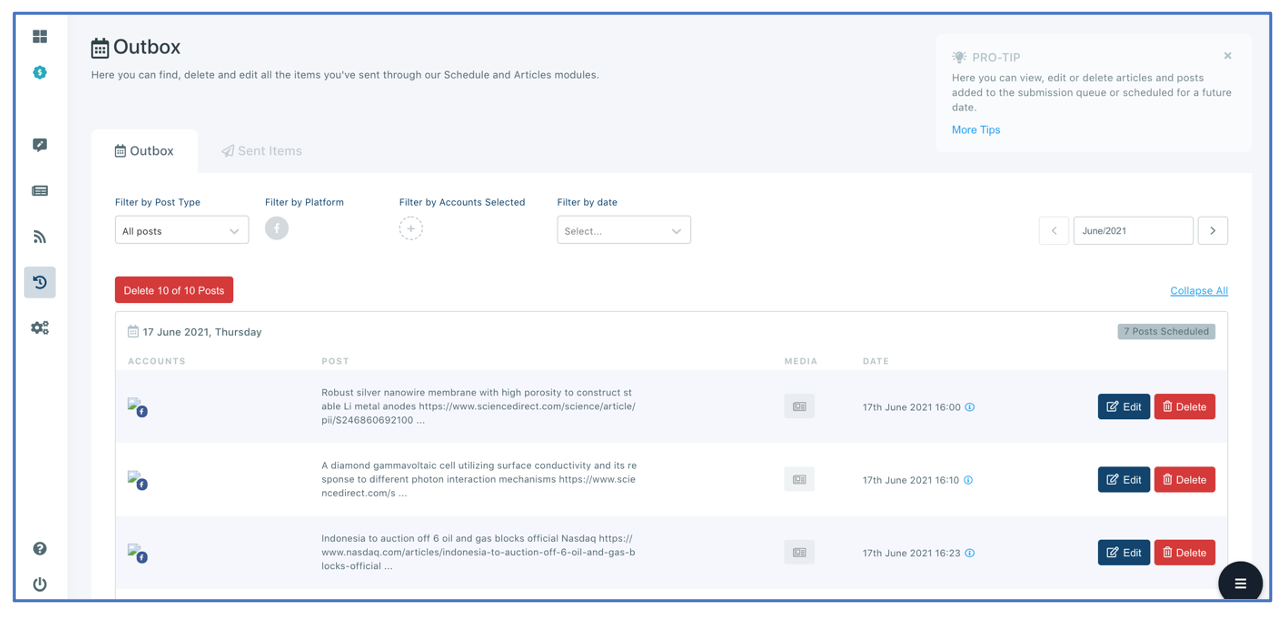Check Your Scheduled and Sent Items on Outbox
On Outbox, you can find, delete and edit all the items you've sent through our Schedule and Articles modules. You can also:
- filter posts by date or week of the current month
- filter your posts according to the social media platform you post on.
- filter your posts according to the social media accounts you post.
During the deletion process, if you have filtered by social media account, only posts belonging to the filtered accounts will be deleted.
The Outbox menu should look like below, and all sent items will be moved to Sent Items (second tab of the page).