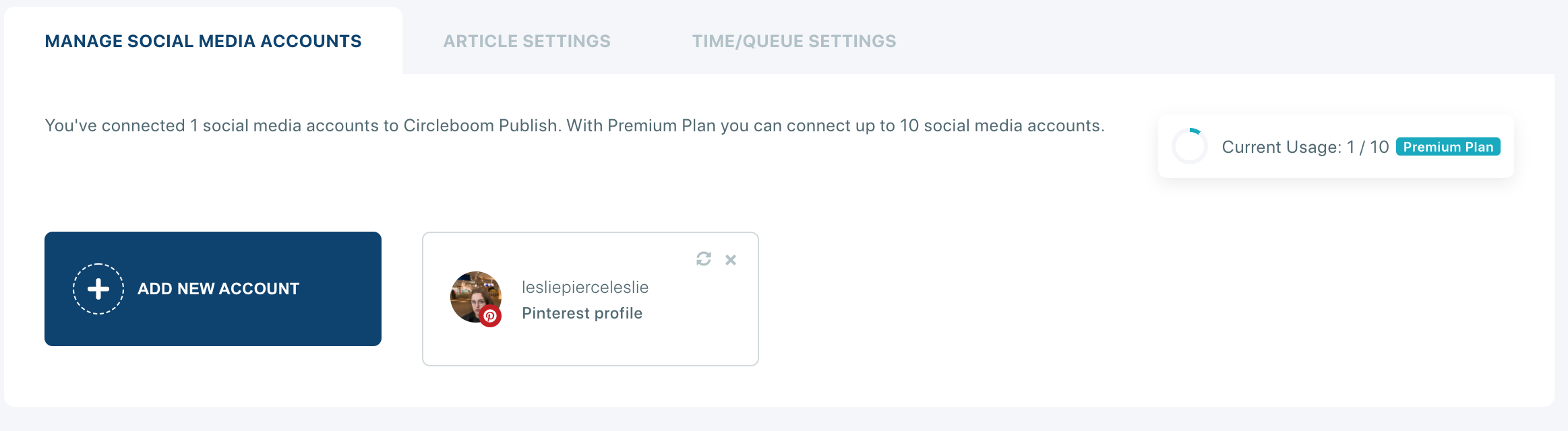Adding a Pinterest Account
By connecting your Pinterest account to Circleboom Publish, you can schedule and queue the posts that you want to share on Pinterest, and manage multiple accounts at one place.
How to Connect Your Pinterest Profile
Step 1: Log in to Circleboom Publish and click on Pinterest to add your account.
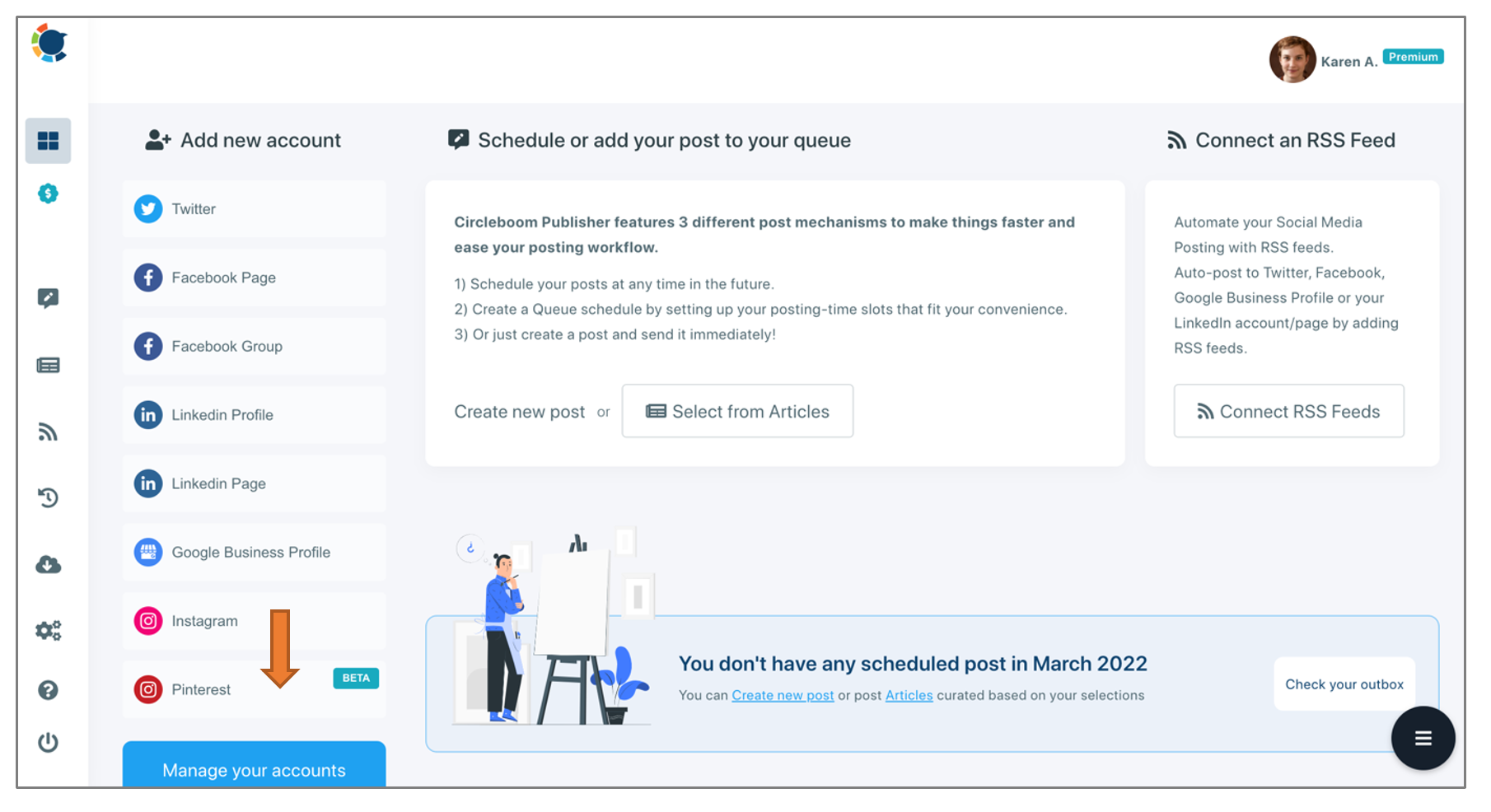
Step 2: A pop-up will appear to direct you to Pinterst in order to give permission to Circleboom and connect your account. There you need to click on "Sign in with Pinterest", which will direct you to Pinterest's authorization page.
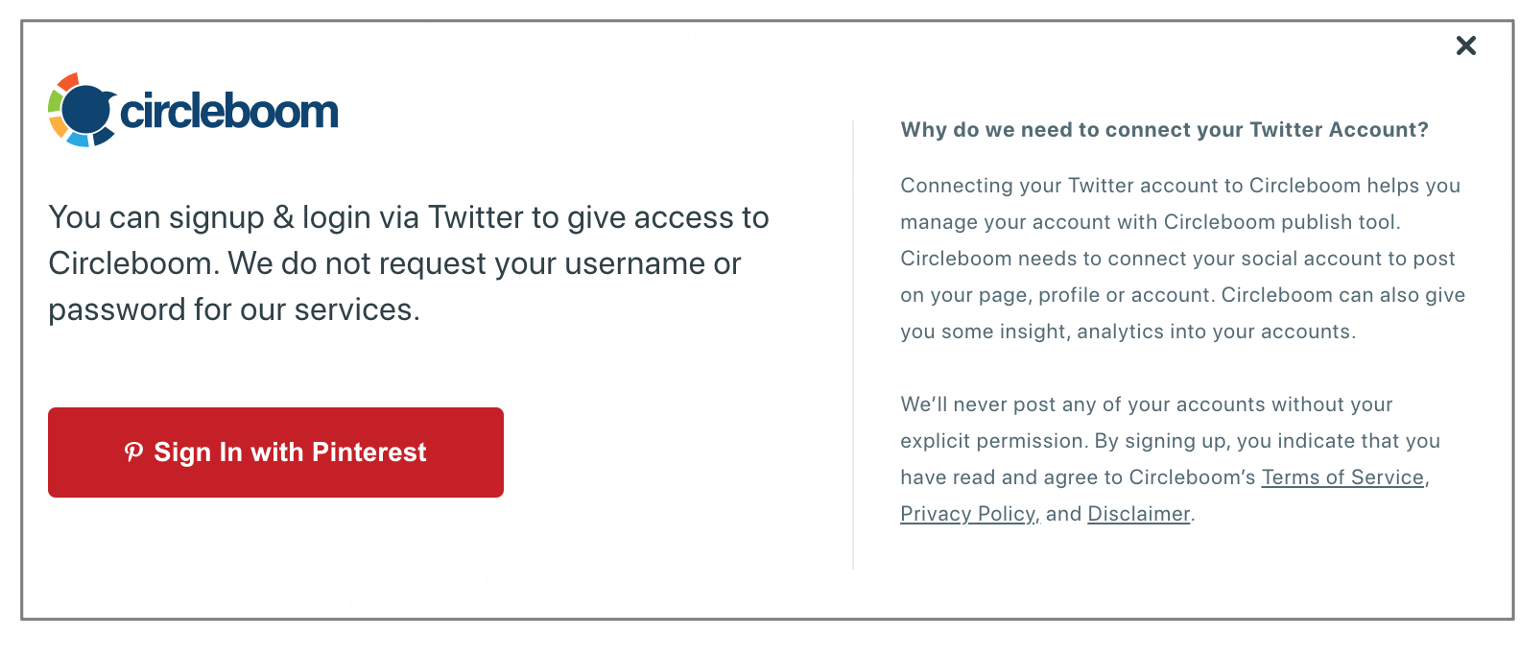
Step 3: On the Pinterest page directed from Circleboom Publish, log in to your Pinterest account and click on Give Access. This will grant us the necessary app permissions to publish on your account.
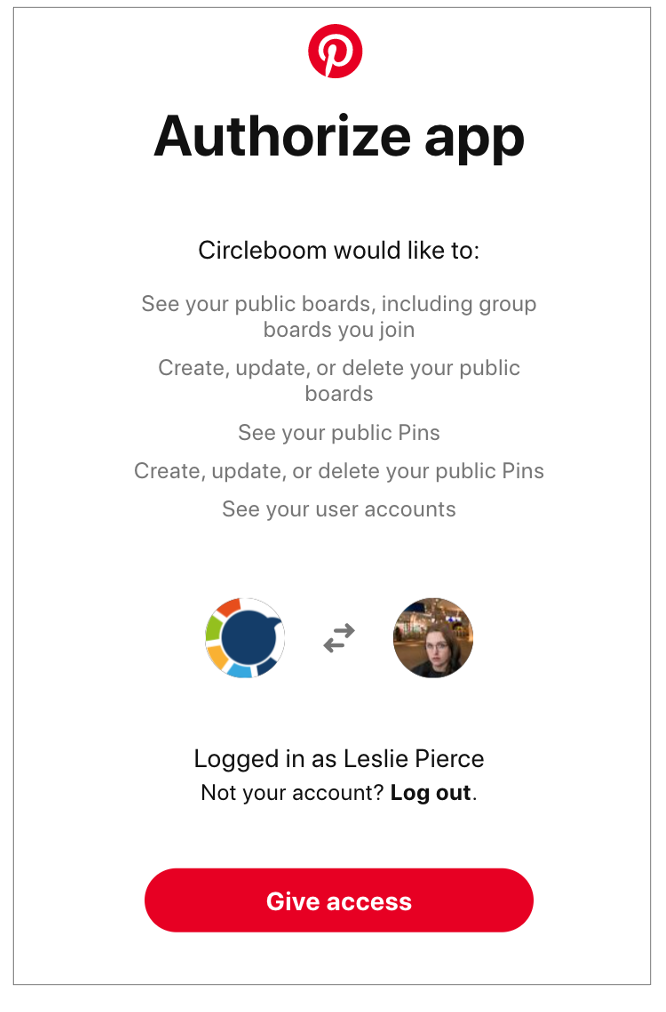
Once we are authorized, you will be directed to Circleboom Publish and you will be ready to post on Pinterest via Circleboom Publish.