Can I delete more than 3200 Twitter likes?
With the introduction of Twitter API v2, it is now possible to delete not only the last 3200 Twitter likes but all of them.
Uploading your "likes.js" and starting your cleaning process using the "Unlike all my Likes" service at Circleboom Twitter would help you to delete all your likes in bulk, and have a fresh start on Twitter.
You should follow these steps to unlike all Twitter likes with Circleboom:
Step 1: Logging into Circleboom Twitter
If you don't have a Circleboom account yet, you can get one quickly with a few clicks.
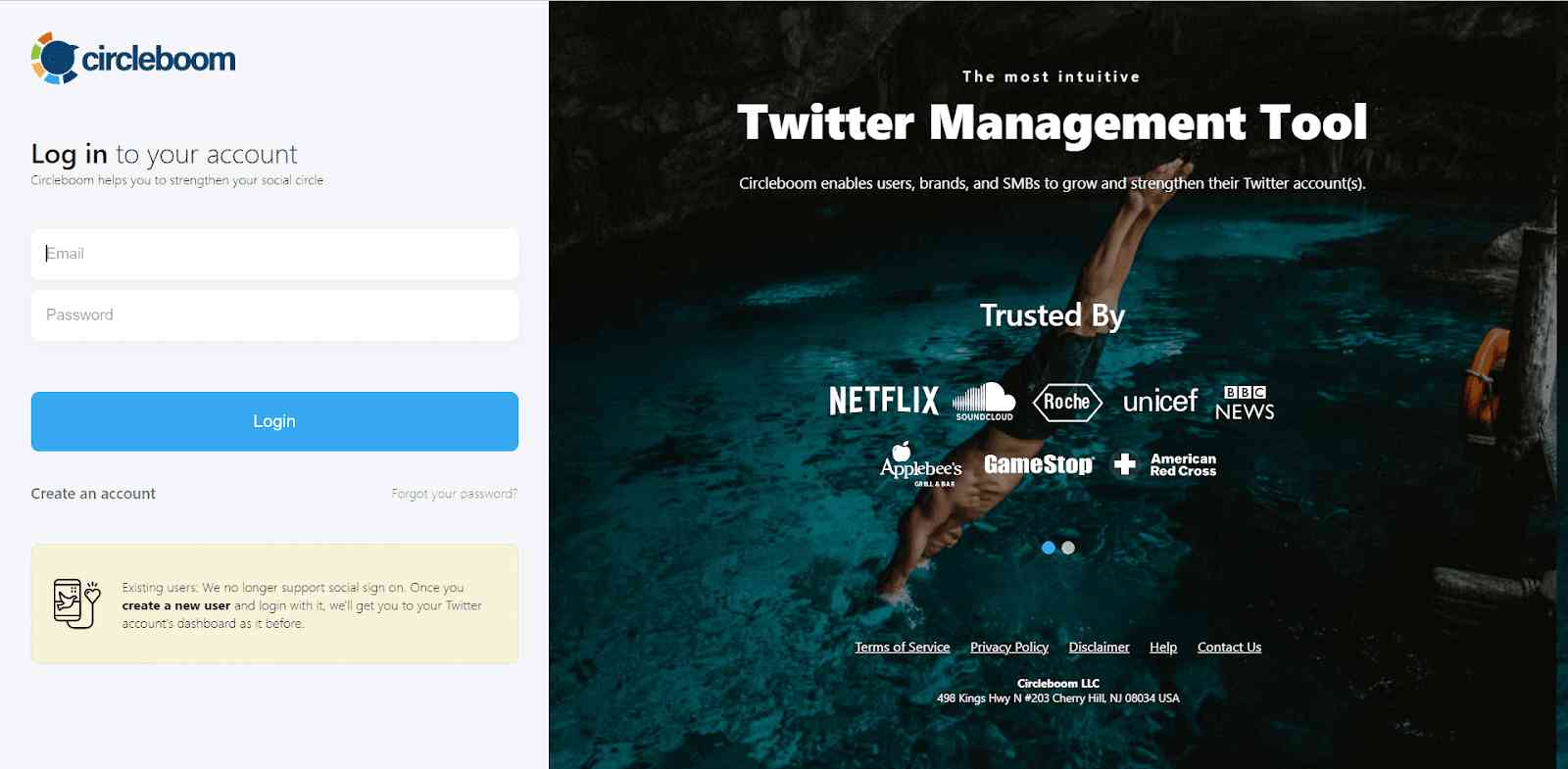
Step 2: Navigate to the left menu and find the "My Tweets" section on the list
Then, you should click on "Unlike all my Likes" to delete all your Twitter likes.
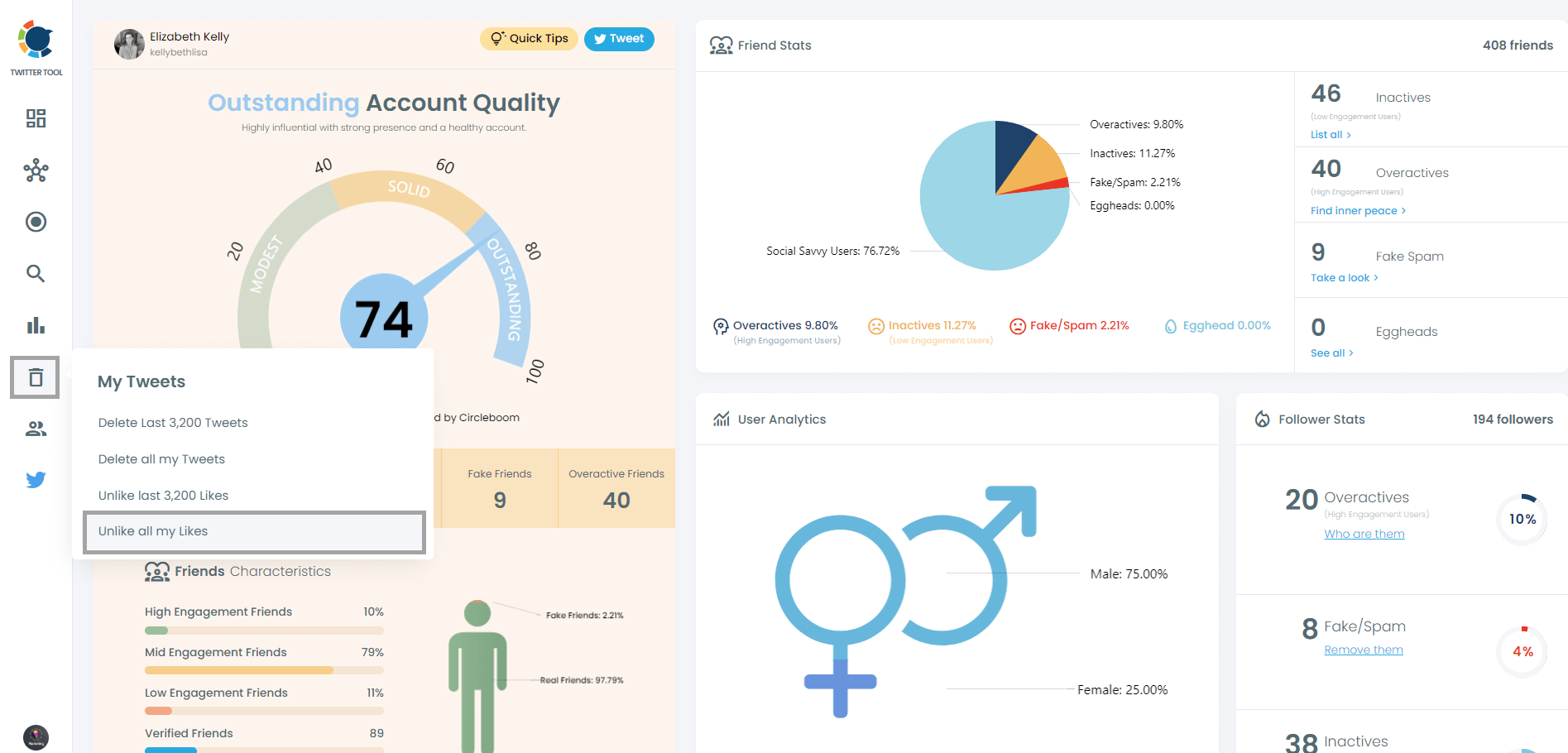
In the next stage, you should click on "Start Here" to proceed.
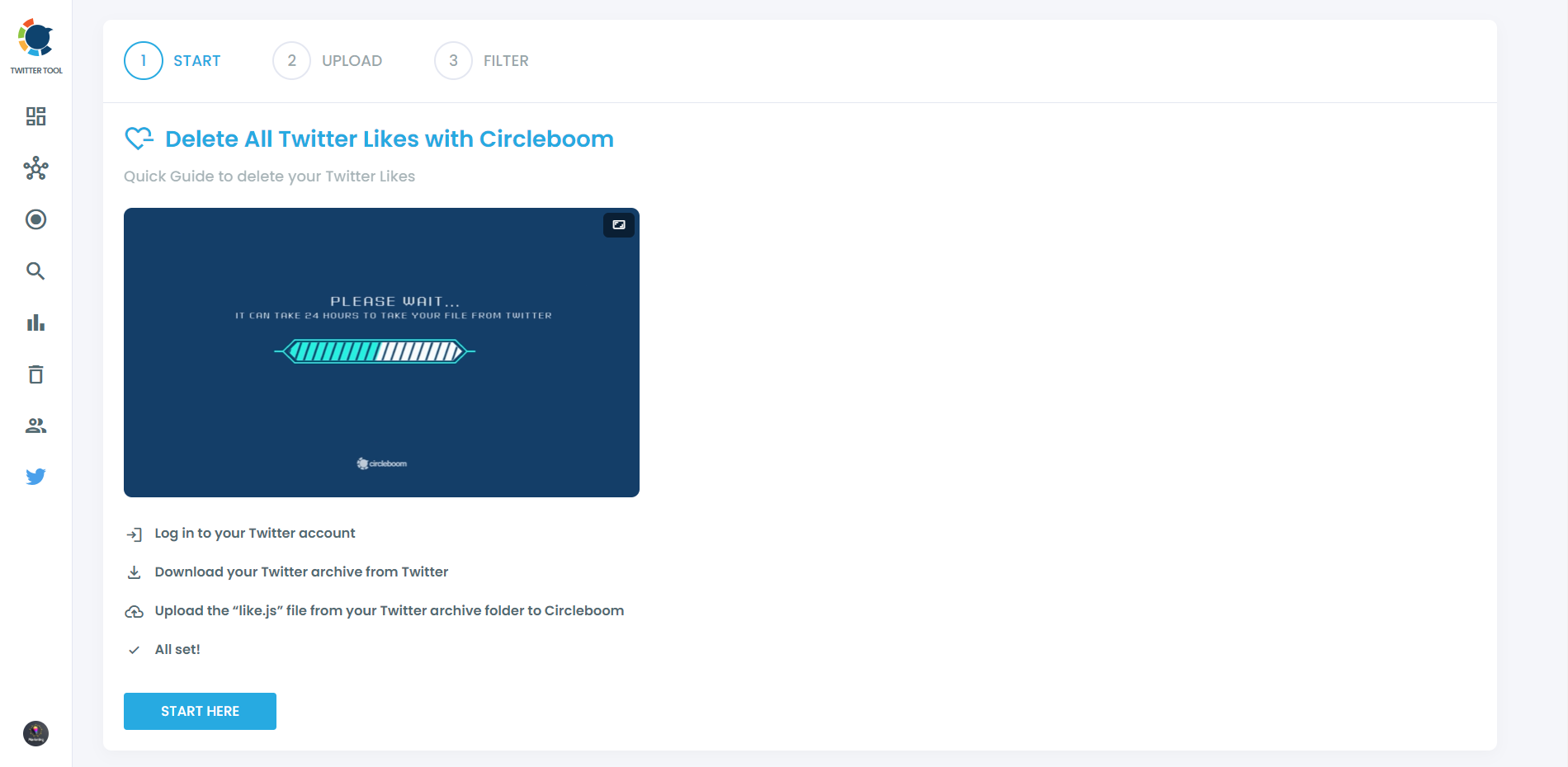
You should find your "like.js" file from your Twitter archive and upload it on Circleboom.
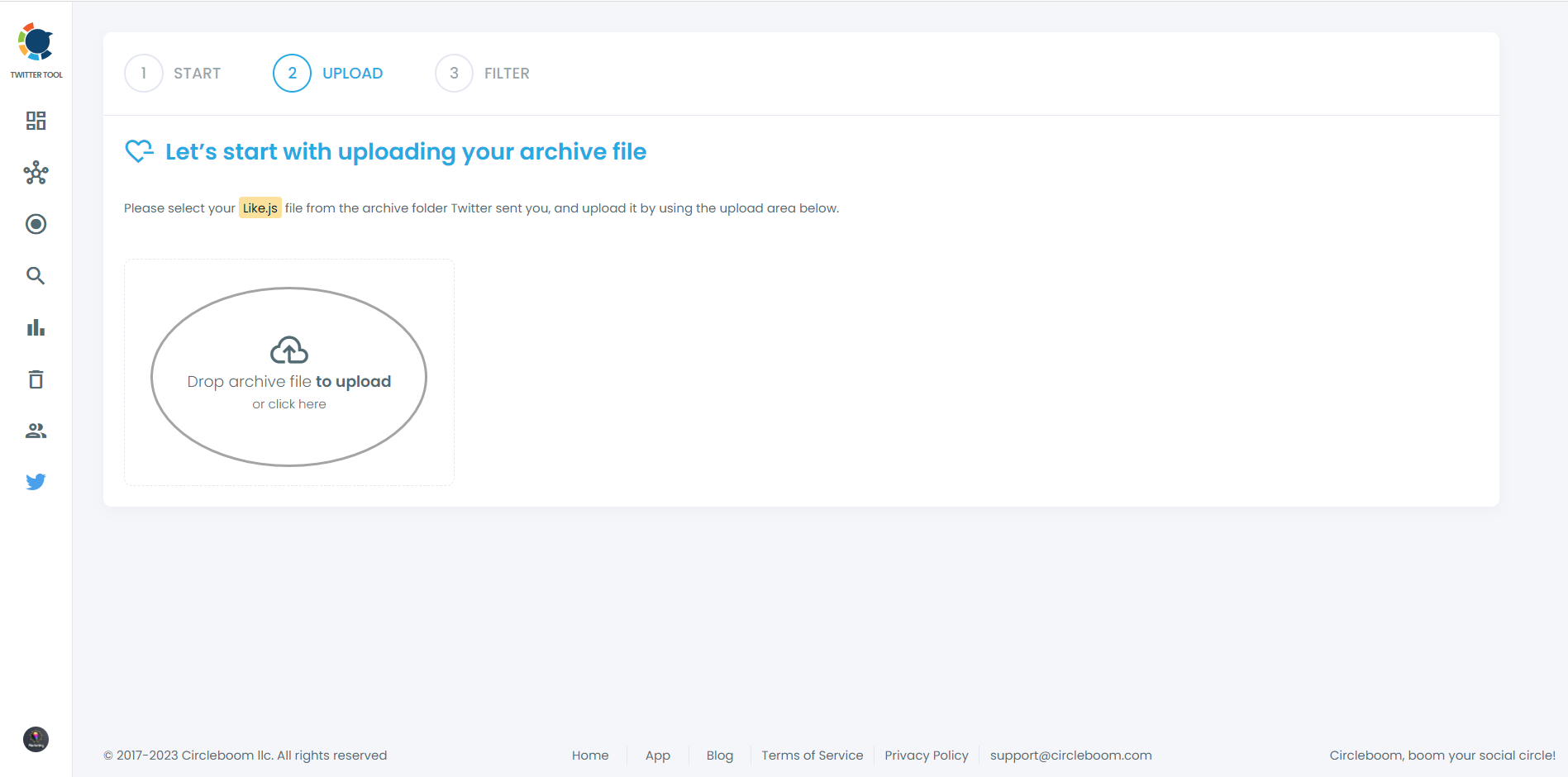
Step 3: Filter your liked tweets and approve your cleaning process
If you want to keep/delete only certain liked tweets, you can apply filters, though this is optional. Our filters give you the flexibility to keep or delete some tweets matching with selected hashtags, keywords, usernames, dates, and more.
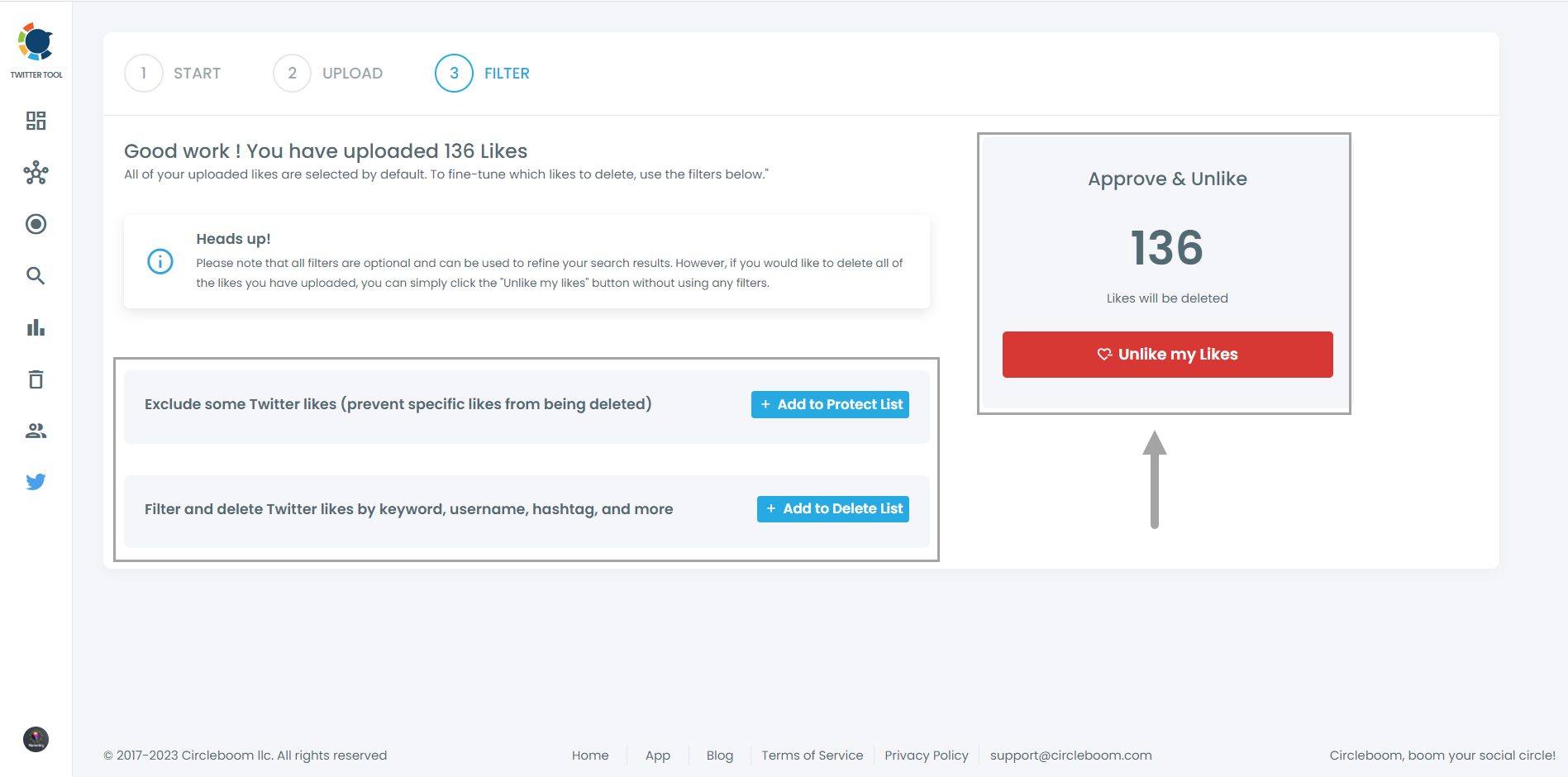
After you confirm your deletion requests, all set! We'll take care of the rest in a timely manner.

