The Circleboom Mass Block Twitter (X) Extension allows you to block multiple accounts on X (formerly Twitter) instantly — whether they’re spam followers, bots, or users interacting with a specific tweet. It’s a safe, time-saving tool officially published by Circleboom Inc. on the Google Chrome Web Store.
Step 1: Visit the Chrome Web Store
- Open Google Chrome on your desktop.
- Go to the Circleboom Mass Block Twitter (X) Extension page.
- Make sure the extension is published by Circleboom Inc. to ensure authenticity and account safety.
🔒 Tip: Avoid using unverified third-party extensions — only the official Circleboom extension is fully compatible with X’s API and safety policies.
Step 2: Add the Extension to Chrome
Click “Add to Chrome” on the extension page.
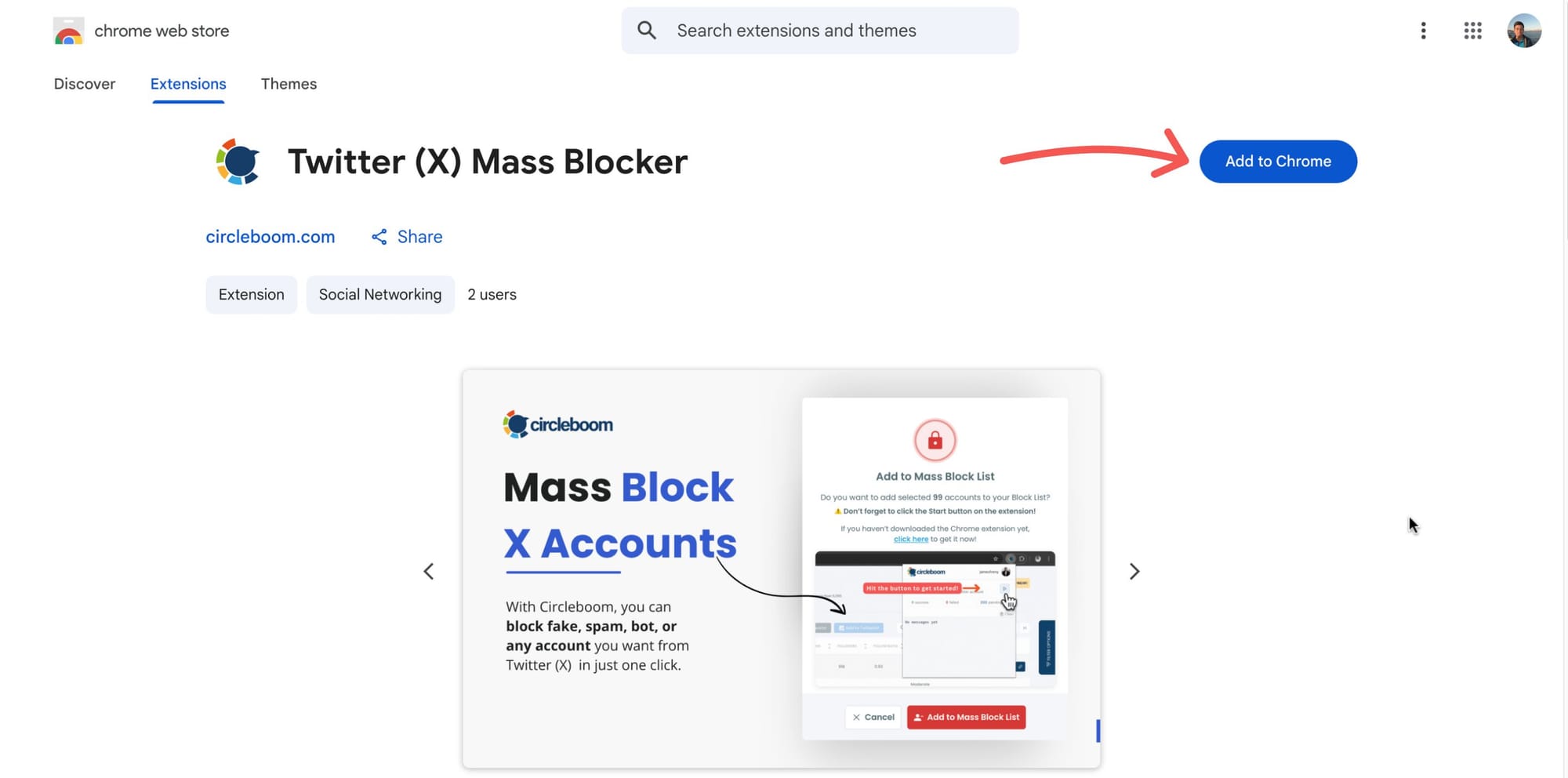
Confirm by selecting “Add Extension.”
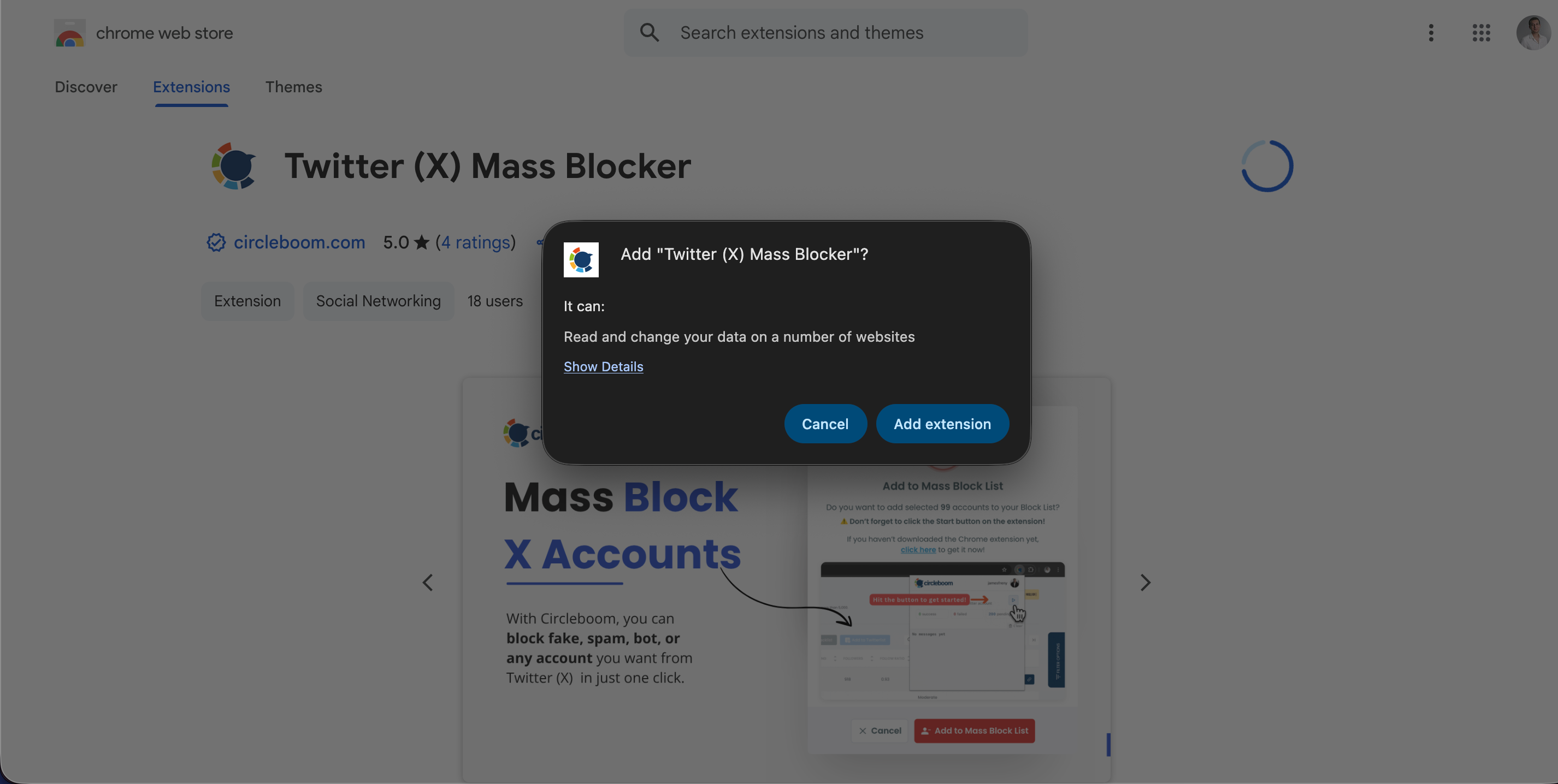
Chrome will download and install the extension automatically.
Once installed, the Circleboom icon will appear on your Chrome toolbar, confirming it’s ready to use.
Step 3: Start Blocking Accounts
Once everything is connected:
Open the Mass Block section from your Circleboom dashboard.
Choose which accounts you want to block — for example:
- Followers of a specific account
- People who liked or retweeted a tweet
- Spam or bot accounts from your followers list
Click “Block Selected” or “Block All.”
The extension will handle the process automatically while keeping your account within X’s activity limits to ensure safety.
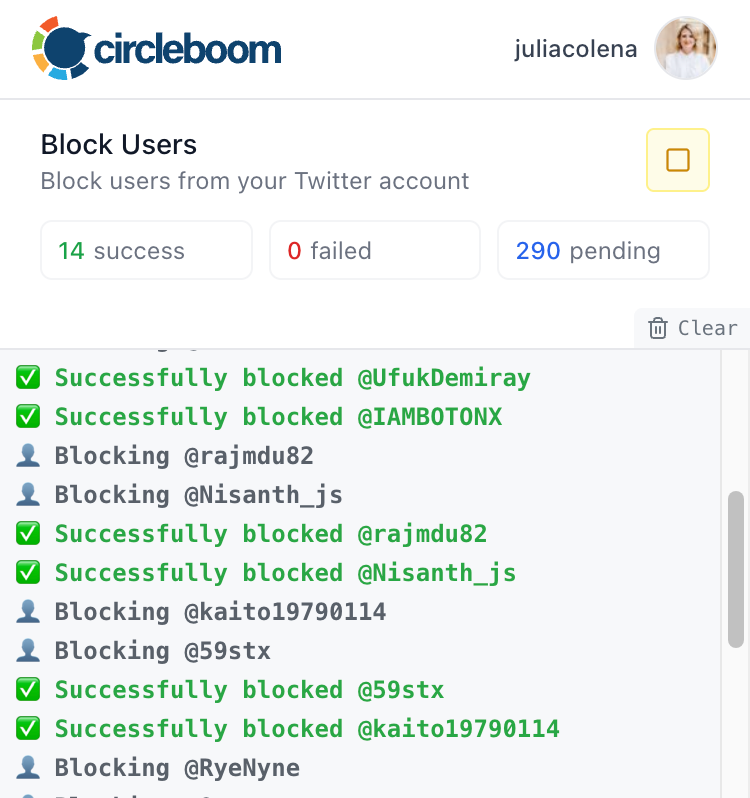
Notes
- The extension is available only for Google Chrome at this time.
- You must be logged in to both Circleboom and Twitter (X) to use it.
- Always keep your Chrome browser updated for optimal performance.

