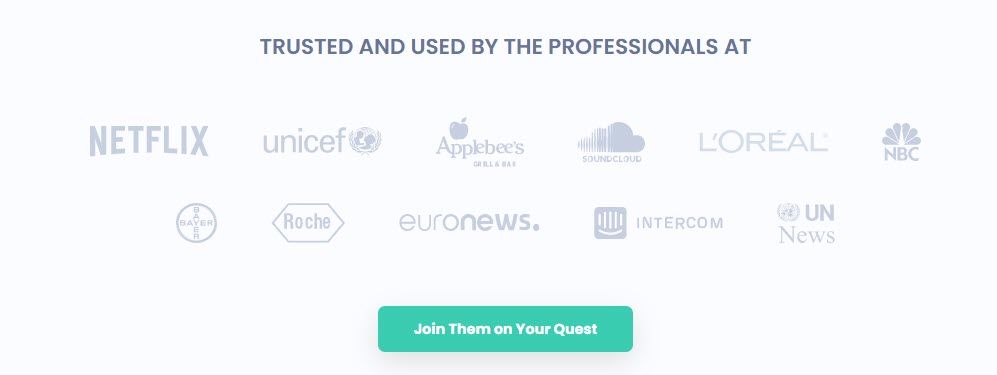If you've discovered that your Twitter account is locked, you're likely wondering, "Why is my Twitter account locked?" and "What should I do if my Twitter account is locked?" Don't worry—you're not alone!
Twitter bots 🤖 scan the entire Twitter ecosystem 24/7 to flag spammers, bot accounts, and accounts acting against Twitter's policies. Occasionally, these bots wrongly flag genuine user accounts.
**How to know if my Twitter account is locked
If you see this when you try to log into your Twitter account:
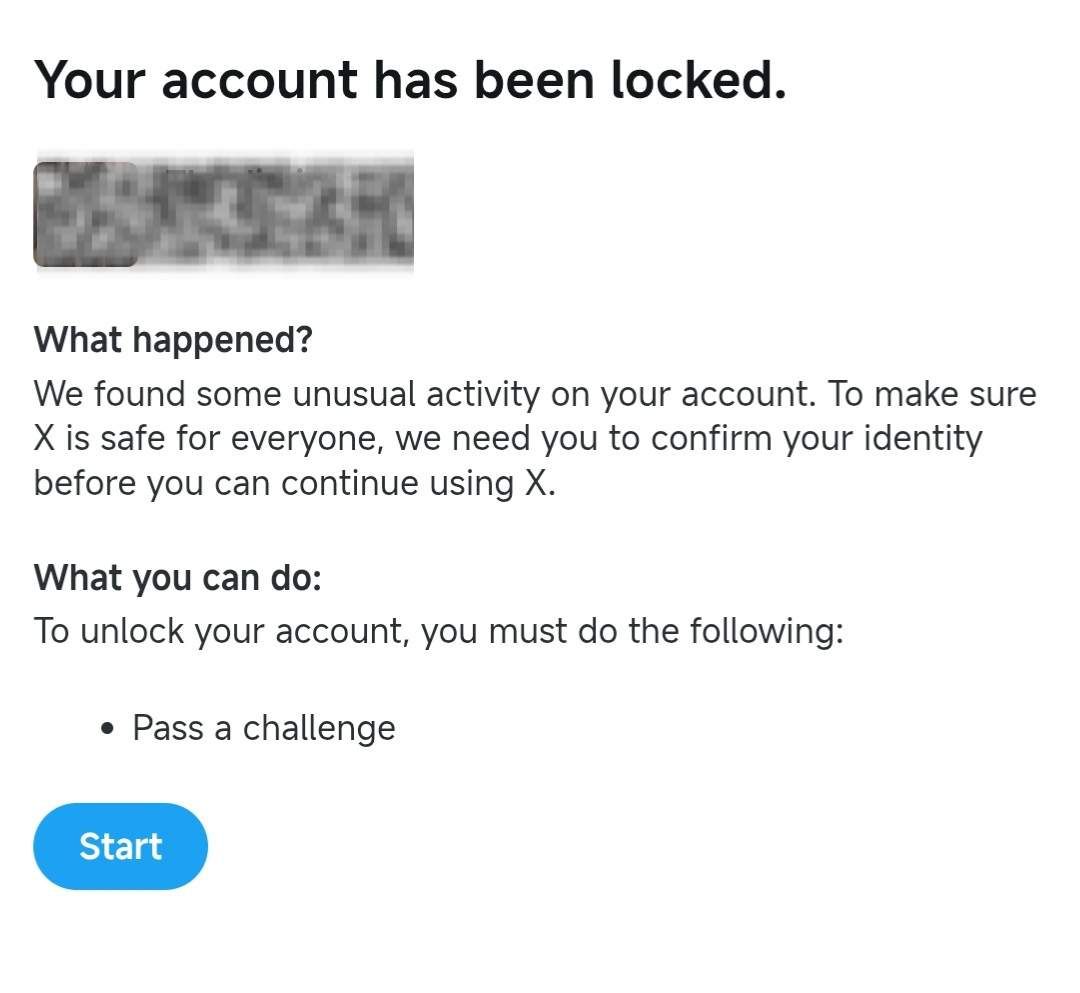
Do you notice the expression of "unusual activity"? What is this unusual activity?
If you are sure your own activities are not "unusual", then it is your followers! It is highly likely that there are some bots among your followers! If you want to get your account back and make it unlocked, you should remove bot followers!
If you're asking, "How do I know if my Twitter account is locked?" there are some other indicators:
- Locked account notification: When you try to log in, Twitter will display a message stating that your account is locked for security reasons or due to suspicious activity. That's usually why many people say, "Twitter says my account is locked".
- Check your login: If you're unable to log in to your Twitter account, it's a strong indication that it might be locked.
- Email or SMS alerts: Twitter often sends an email or SMS notification informing you that your account has been locked. This message will include instructions on what steps to take to unlock your account.
- Limited functionality: You may notice limited functionality on your account. For example, you might be unable to tweet, retweet, like posts, or follow new accounts.
And when Twitter locks an account, there might be a couple of reasons. Here are some of the common ones:
Why is my Twitter account locked?
- The most common reason is having no phone number connected to your account. If you don't have a phone number linked to your account, most likely, the bots will flag the account as not genuine sooner or later.
- There are also some ways that you can unlock a Twitter account without a phone number, as the second common reason is that Twitter might lock your account for security purposes. If you are logged in to your account and see a message that your account has been locked for security purposes, this means that Twitter has detected suspicious behavior and bots thought that your Twitter account might be compromised. You need to follow Twitter instructions to re-activate your account. When you do that, you prove you're willingly using 3rd party Apps.
- Your Twitter account may be locked because it may have violated the Twitter Rules. If your account is limited because it may have violated the Twitter Rules, Twitter may ask you to perform specific actions before removing your restricted state. These actions may include verifying your email address, adding a phone number to your account, or removing Tweets that violate Twitter rules.
Why is my account locked while I'm using Circleboom or other 3rd party Apps?
Twitter uses some automated systems to understand if you willingly started to use 3rd party applications like Circleboom by locking you out instead of just asking if you began to use these apps of your own choice. When you open up the Twitter application on your phone, it automatically verifies you by sending an email or a text message. After that, you're good to go.
That's why, alongside thousands of individual users and small businesses, many global corporations and organizations worldwide prefer Circleboom!
My Twitter account is locked for no reason
If you find that your Twitter account is locked for no apparent reason, it might be due to an error by Twitter's automated systems. If this happens and the steps above do not work, you can reach out to Twitter support via their help page or support channels to Explain your situation and request an account review.
Why do my Twitter followers or followings count shown as "0"?
It happens when Twitter locks you out. In that case, users can see your profile and your Tweets as the account is still active. When you verify your account, the numbers on your Twitter account will automatically be reinstated by Twitter (This is not a thing 3rd party applications like Circleboom can do.). Don't forget to add your mobile phone numbers to your Twitter accounts to prevent future lock-outs.
How long is my Twitter account locked for?
The duration of a Twitter account lock can vary depending on the reason:
- Temporary lock: In most cases, Twitter locks an account temporarily, often for a period ranging from a few hours to a few days. This typically happens if the lock is due to suspicious activity or a minor policy violation.
- Action-required lock: If Twitter requires you to take action—such as verifying your identity or removing a tweet that violates its rules—your account will remain locked until you complete the necessary steps.
- Permanent lock: In severe cases where there are repeated or serious violations of Twitter's rules, the account may be locked indefinitely. In such situations, you will need to appeal to Twitter for reinstatement.
To determine the exact duration, follow the instructions provided by Twitter in their notifications and emails. Most accounts are unlocked shortly after the requested actions are completed.