How to Add your Followers to Blacklist
The Blacklist protects you from visiting and seeing unwanted profiles accidentally. When you add accounts to your Circleboom blacklist, we exclude the blacklist results from the searches unless you say so.
How can you proceed to do this through Circleboom Twitter?
Step 1: Log in to your Circleboom Twitter account.
Step 2: Click the “Search” Menu, and choose the sub-menu you wish under the "Search menu, such as “Needs Attention ” or " All followers".
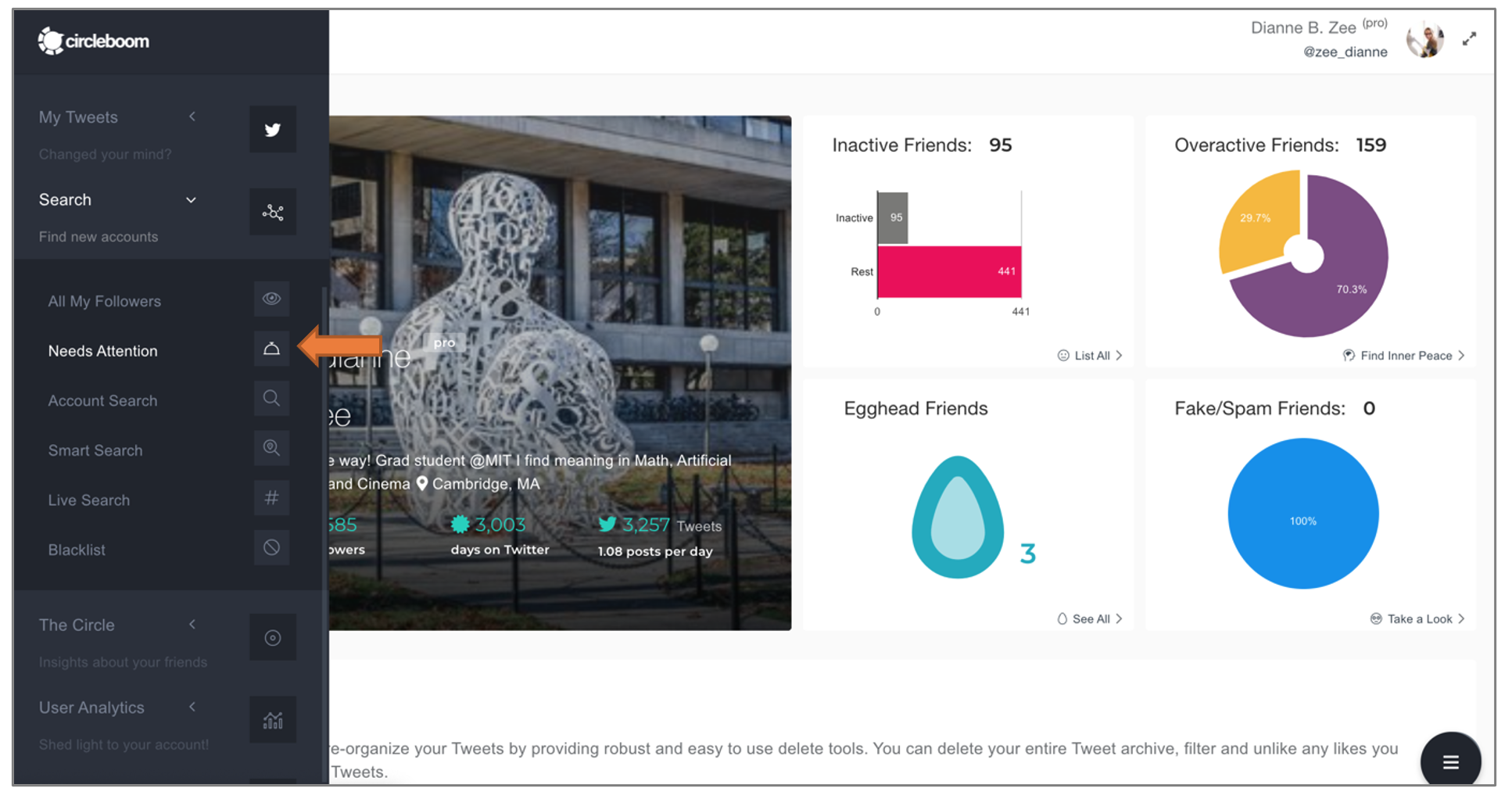
Step 3: Click select all checkboxes on the left upside of the Grid list.
Step 4: Click the “Add to selected to Blacklist” button above the grid.
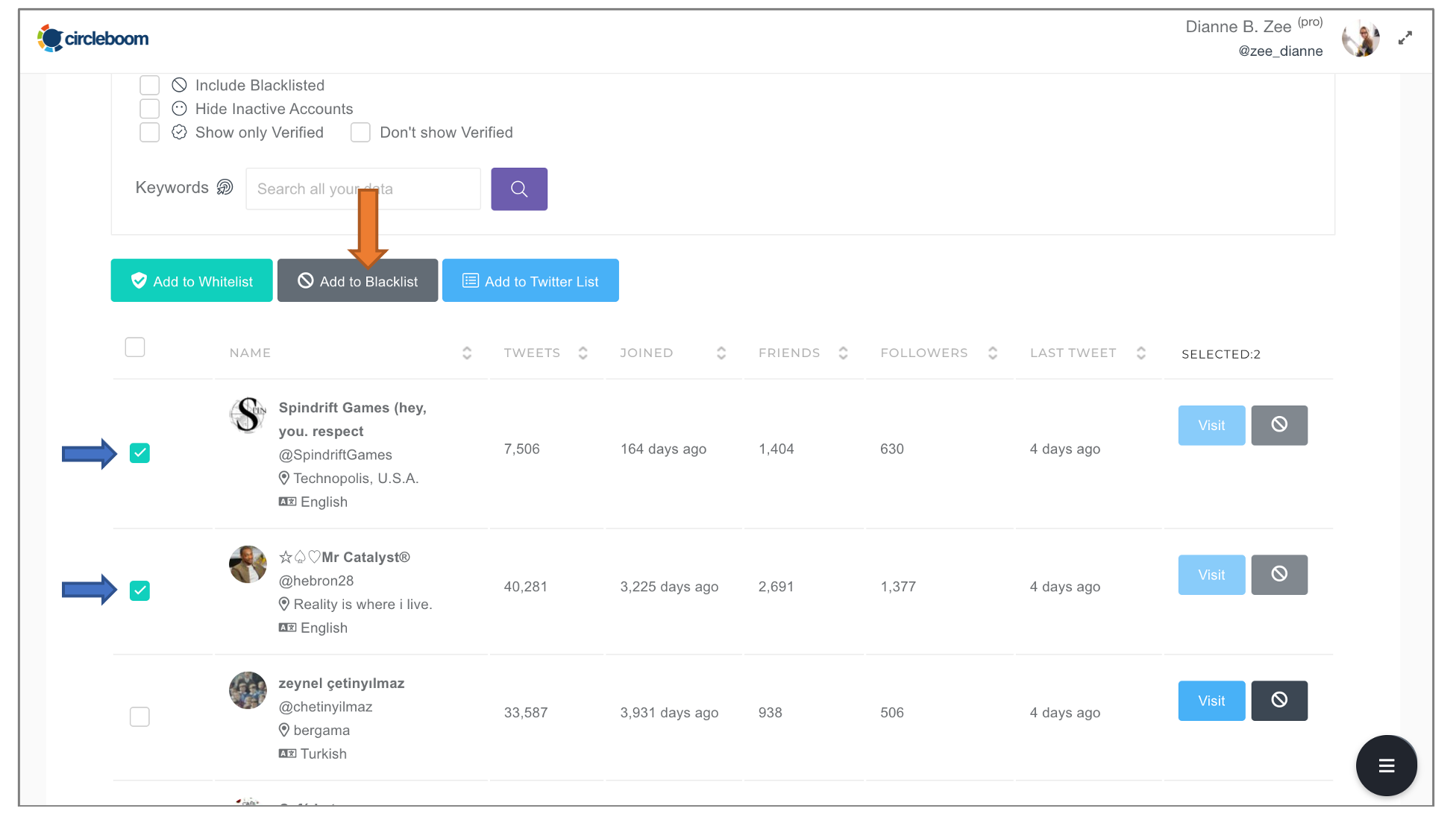
Step 5: Repeat the same for other pages.

