The Team Member Management feature allows you to collaborate securely on multiple social media accounts. You can create a team, invite members as users or admins, and define their roles, access levels, and permissions for each account.
This gives every team member the right level of authority while keeping your social media operations safe and organized.
Roles and Access Levels
Circleboom Publish offers flexible roles and permissions so you can control how each person contributes to your team’s workflow.
Team Owner
- The person who creates the team.
- Has full control over all team settings and connected social media accounts.
- Can create, rename, or delete the team.
- Can assign or remove admin rights.
- Can approve or reject drafts.
- Can connect or disconnect accounts and manage all team members.
Admin
- Can add and manage users within the team.
- Can connect and disconnect social media accounts.
- Can create, schedule, publish, approve, or reject posts.
- Has full posting rights across all assigned accounts.
Limitations: Admins cannot create, rename, or delete teams. These actions are reserved for the team owner.
User
When inviting new members, you can assign them as Users. After they join, you decide their access level for each connected social media account:
Full Posting Access
- Can create, schedule, and publish posts directly.
- Can use all publishing features for the accounts they are invited to.
Approval Required Access
- Can create drafts that require approval from an Admin or the Team Owner.
- Once approved, their content is automatically published to the selected social media account.
Role Comparison Table
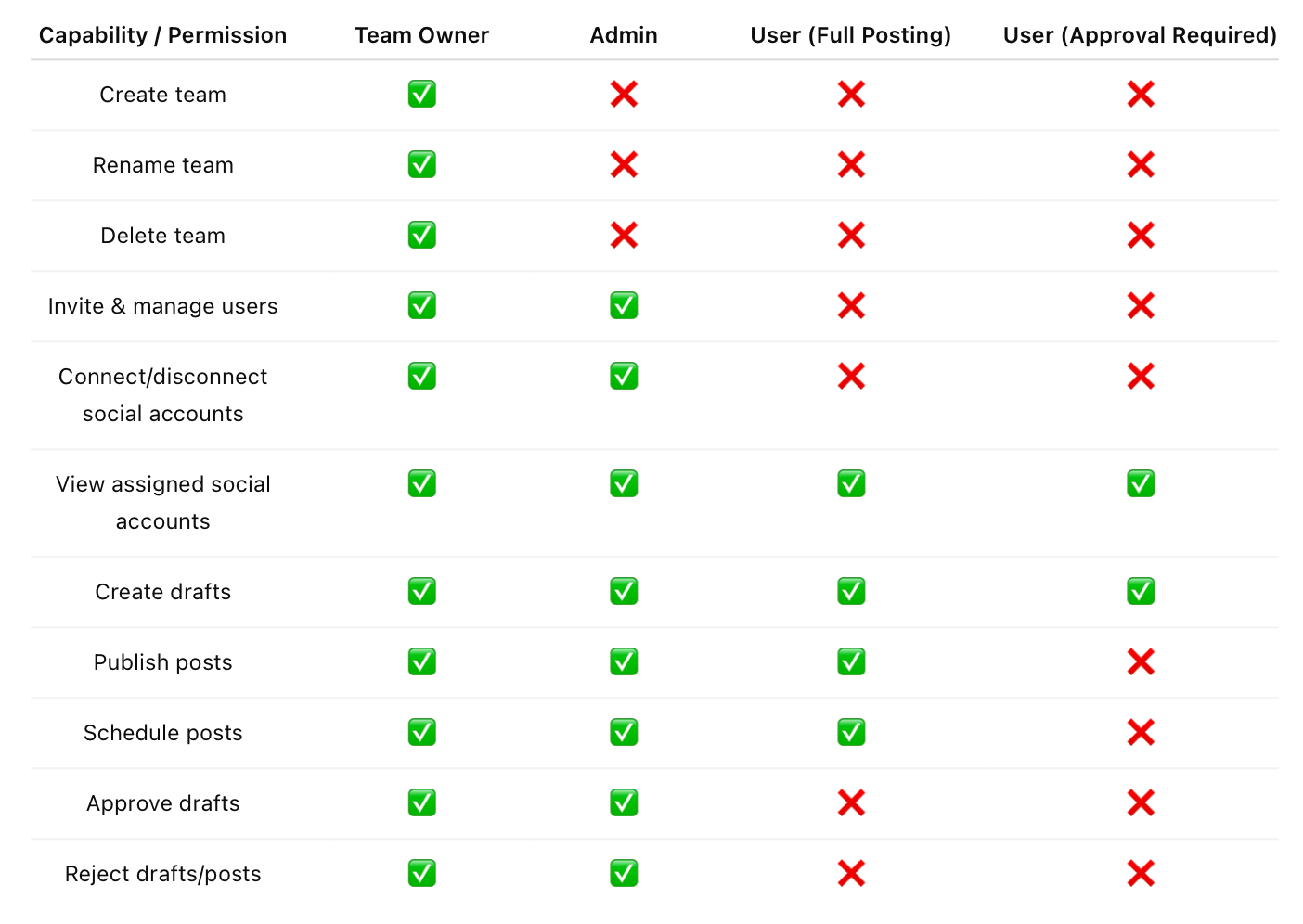
FAQ (Frequently Asked Questions)
Q: Can users see all social media accounts in the team?
A: No. Users can only see and access the accounts that have been specifically assigned to them.
Q: What’s the difference between Full Posting Access and Approval Required?
A: Full Posting users can create, schedule, and publish posts directly. Approval Required users can only create drafts, which must be approved by an admin or owner before publishing.
Q: Can the Team Owner also post and schedule content?
A: Yes. The owner has all permissions, including creating drafts, scheduling, publishing, and approving content.
Q: Can I change a user’s permission later?
A: Yes. Permissions can be updated anytime. A user can have different permissions on different accounts, and you can adjust them as your needs change.
Q: Can there be more than one admin in a team?
A: Yes. A team can have multiple admins. Each admin will have the same permissions, except they cannot create, rename, or delete the team.
Q: Can users request to join a team on their own?
A: No. Only the Team Owner or Admins can invite members to join a team. Users cannot request access independently.

