How to switch between my Child/Master account
Child Accounts feature is only available for Plus and Premium subscribers.
Circleboom's Plus and Premium plans enable you to manage multiple accounts effortlessly, and you can easily switch between them on your dashboard.
Please click on the "Accounts" button located in the left menu, which is indicated by an arrow in the image provided below.
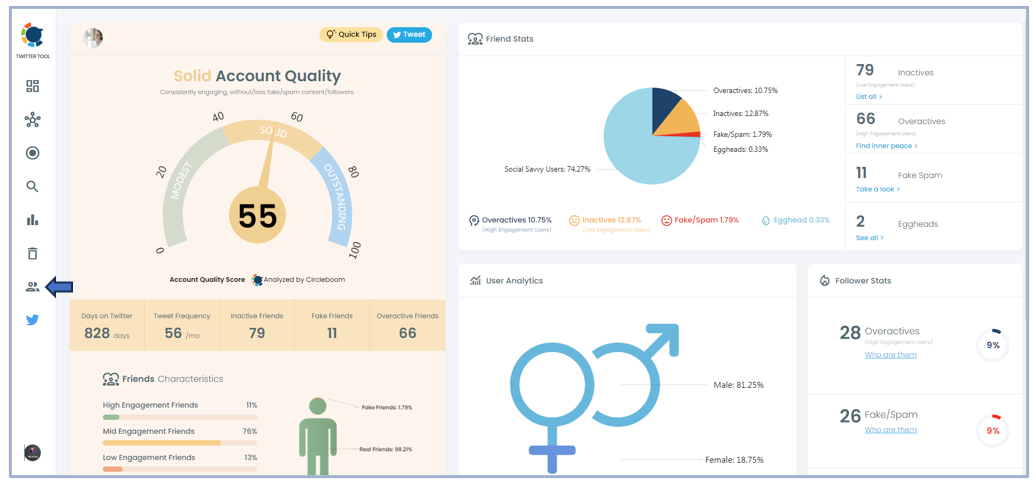
In the opening tab, you can navigate among your connected accounts by clicking the Manage This button for streamlined account management.

All your master and child accounts should be connected to the same Circleboom account, and you should not create new Circleboom accounts for your child accounts.
You can't change your child account with another Twitter account:

