How can I see my Instagram account type?
To see your account type, please visit your Instagram app and go to your profile. Then, please click on the three horizontal lines on the upper-right corner (≡) and choose Settings in the new menu.
On the Settings, click on Account as shown below.
%20(1).png)
If you have a personal account:
When you scroll down on the account page, you will haveSwitch to professional account option at the bottom of Account settings.
.png)
If you have a professional (Business or Creator) account:
When you scroll down at Account settings, you will Switch account type option.
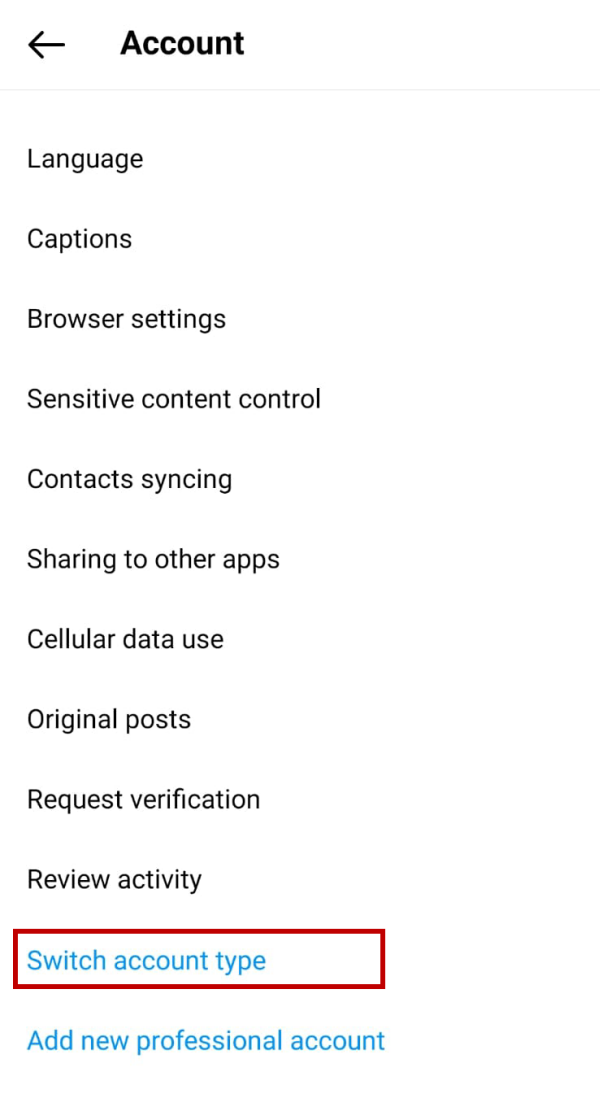
When you click on Switch account type, owners of Instagram business account will see the following options:
- Switch to Personal account
- Switch to Creator Account
.png)
If you have an Instagram creator account, you will see the following two options:
- Switch to Personal account
- Switch to Business Account
In case you have a Creator account, you have to convert your profile into a Business profile, as Instagram only supports automated posting for Professional Business accounts.

