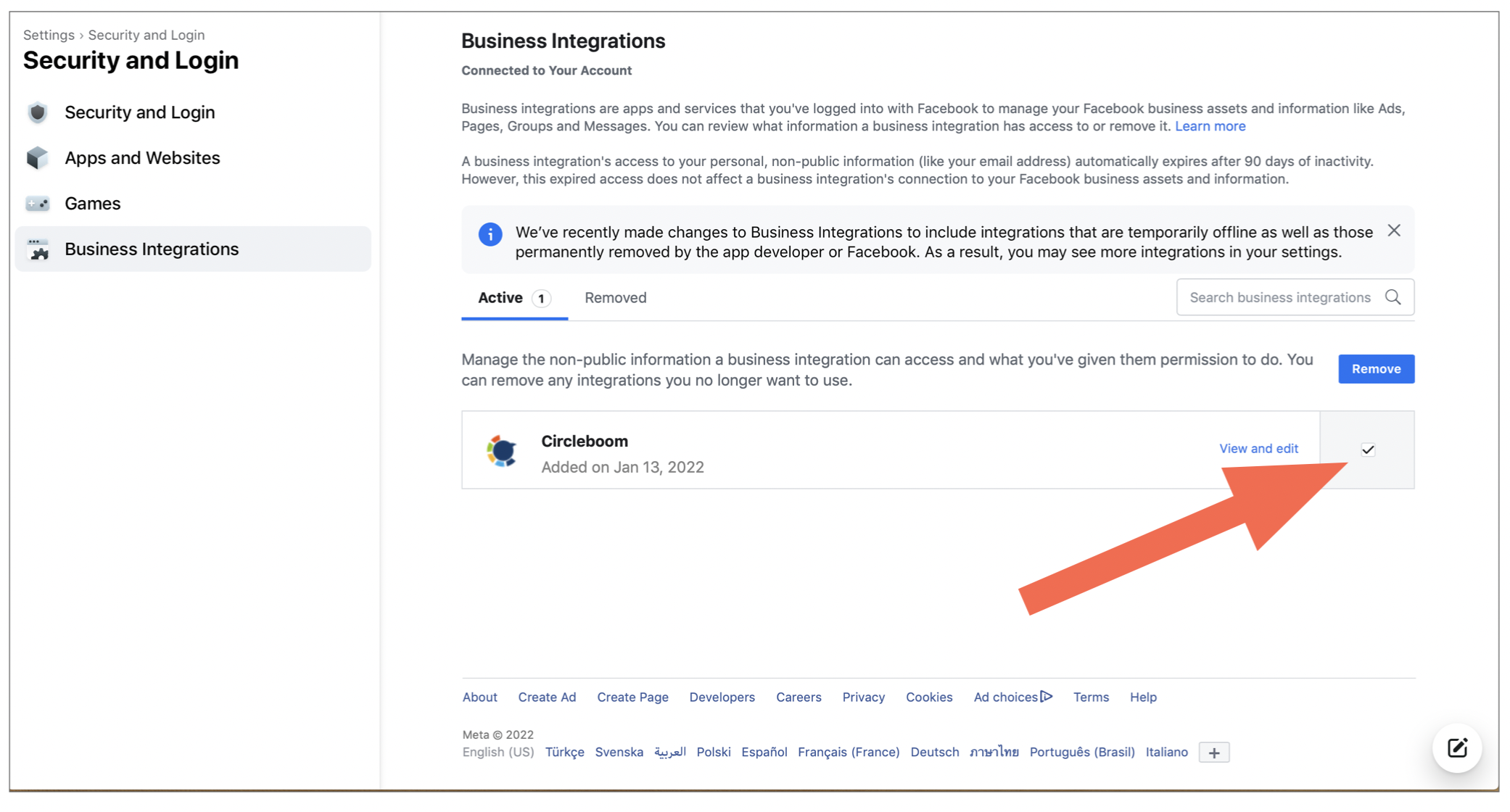Why I can’t refresh my Instagram - Facebook connections? My account connection lost
To be able to post on Instagram accounts, you need to have a business Instagram account and connect it to a Facebook page. If the connection between your Instagram and Facebook account is lost, you need to reconnect them.
When there is something wrong with your account connections and/or you don't have a Professional Business Instagram account, you will be getting the following notification screen:
It appears you don't have any Instagram accounts connected to your Facebook Page or your Instagram account is not an Instagram Professional Business account.
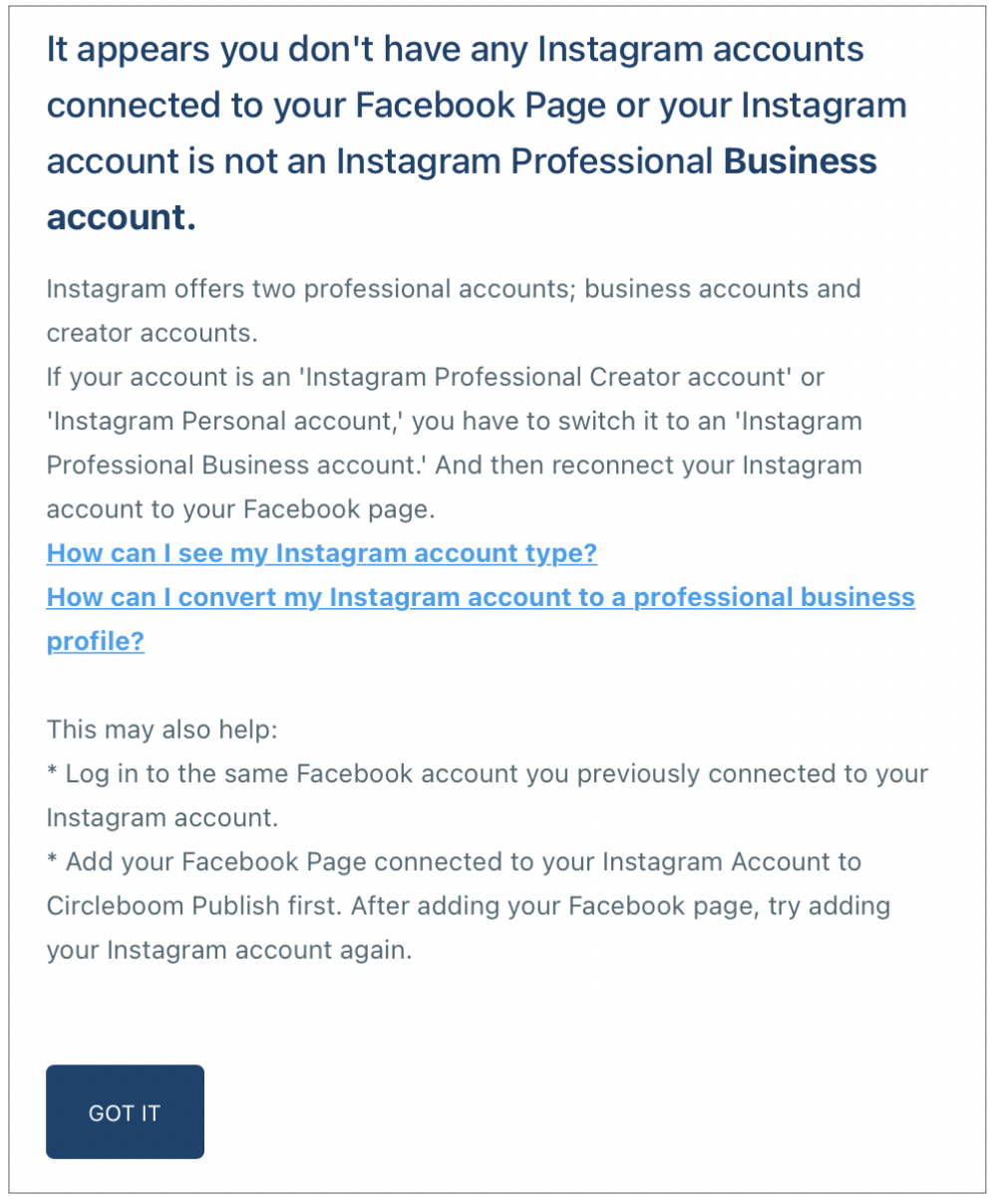
How to refresh Instagram - Facebook connections
Please log into the same Facebook account you previously connected to your Instagram account.
- Add your Facebook Page connected to your Instagram Account to Circleboom Publish first. After adding your Facebook page, try adding your Instagram account again.
You may have removed Circleboom Business integration manually from your Facebook settings. Make sure that you have Circleboom Business Integration and have enabled all options when you click on View and Edit.